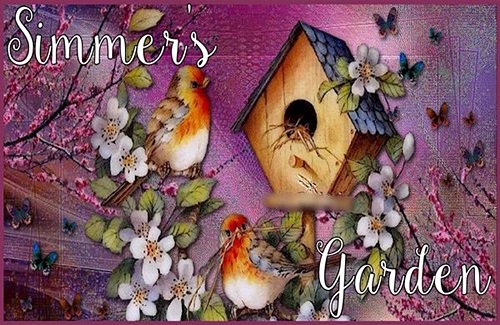Page 2 of 2 •  1, 2
1, 2
 1, 2
1, 2 BBdoll3Moderation
BBdoll3Moderation

 Posts : 1427
Posts : 1427
Reputation : 796
Join date : 2015-08-22
Age : 77
 Re: Crashes - Sims 2 Ultimate Collection for W-10...
Re: Crashes - Sims 2 Ultimate Collection for W-10...
Thu Feb 27, 2020 9:13 pm
Hi Hun! I'm on my Tablet, sending u a note before I get ready to make a run. I had to disconnect my new PC to take in for the Geek Squad to try to repair my issue. 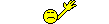 Not sure WHY they call themselves Geeks. The had no clue how to fix it. Her suggestion was to remove all my pc's and start over... Are u kidding me?
Not sure WHY they call themselves Geeks. The had no clue how to fix it. Her suggestion was to remove all my pc's and start over... Are u kidding me? 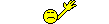
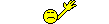 I'm getting a refund!!!!:grimacing:
I'm getting a refund!!!!:grimacing:
That's another story for another time.. . Anywho, since I had to disconnect my new comp, now is a good time to try the last step in getting my Sims 2 UC working. I had to log on here to see what you said. I think I printed it off but can't find it right now.
Keep your fingers crossed for me. :fingers_crossed_tone2:
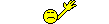 Not sure WHY they call themselves Geeks. The had no clue how to fix it. Her suggestion was to remove all my pc's and start over... Are u kidding me?
Not sure WHY they call themselves Geeks. The had no clue how to fix it. Her suggestion was to remove all my pc's and start over... Are u kidding me? 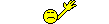
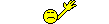 I'm getting a refund!!!!:grimacing:
I'm getting a refund!!!!:grimacing:
That's another story for another time.. . Anywho, since I had to disconnect my new comp, now is a good time to try the last step in getting my Sims 2 UC working. I had to log on here to see what you said. I think I printed it off but can't find it right now.
Keep your fingers crossed for me. :fingers_crossed_tone2:
_________________


 Re: Crashes - Sims 2 Ultimate Collection for W-10...
Re: Crashes - Sims 2 Ultimate Collection for W-10...
Thu Feb 27, 2020 10:14 pm
BBdoll3 wrote:Hi Hun! I'm on my Tablet, sending u a note before I get ready to make a run. I had to disconnect my new PC to take in for the Geek Squad to try to repair my issue.Not sure WHY they call themselves Geeks. The had no clue how to fix it. Her suggestion was to remove all my pc's and start over... Are u kidding me?
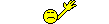
I'm getting a refund!!!!:grimacing:
That's another story for another time.. . Anywho, since I had to disconnect my new comp, now is a good time to try the last step in getting my Sims 2 UC working. I had to log on here to see what you said. I think I printed it off but can't find it right now.
Keep your fingers crossed for me. :fingers_crossed_tone2:
Disconnect it from the internet? What is wrong with it? You will need the internet hooked up to run Origin and the Sims games unless you bypass it somehow.
I just mentioned earlier that in order to get the 4GB Patch to work you need to have your Sims 2 folder generated but that doesn't happen until you actually play the game but is impossible for you because it crashes at launch so you need to copy the Documents>EA Games>Sims 2 UC folder from your Windows 7 and transfer it to your W 10 via flash drive. Lil Simsie: she said the same thing happened to her and I'm guessing this is what she also did to make it work.
You mentioned about abandoning UC and going back to your disks but you will still have the same issue because the problem isn't with UC, but with W10 not issuing older games enough memory to run on.
_________________

 BBdoll3Moderation
BBdoll3Moderation

 Posts : 1427
Posts : 1427
Reputation : 796
Join date : 2015-08-22
Age : 77
 Re: Crashes - Sims 2 Ultimate Collection for W-10...
Re: Crashes - Sims 2 Ultimate Collection for W-10...
Fri Feb 28, 2020 4:36 pm
No babe. Has nothing to do with the Internet. It started After I tried to Download the TSR Manager, so I could easily "remove" some of the stuff I've downloaded from TSR. Hard to explain...  Before, I was able to View my downloads with the Photo or Picture App. When it downloaded, it asked if I wanted to open with Explorer, and I accidentally said yes, but when I tried to do a change in the Properties, I didn't see the Photo or Pictures option, so I selected something I thought was close to Pictures - can't think what it is right now and my comp is not hooked up right now. It's ** Viewer, something.
Before, I was able to View my downloads with the Photo or Picture App. When it downloaded, it asked if I wanted to open with Explorer, and I accidentally said yes, but when I tried to do a change in the Properties, I didn't see the Photo or Pictures option, so I selected something I thought was close to Pictures - can't think what it is right now and my comp is not hooked up right now. It's ** Viewer, something. 
Long story short,,, I can't view what I've downloaded from TSR via Photo or Picture App. I don't know how to better explain it, and those so peeps @ Best Buy who call themselves "Geeks",
what I've downloaded from TSR via Photo or Picture App. I don't know how to better explain it, and those so peeps @ Best Buy who call themselves "Geeks",  said they've never come across my problem, so they can't help me. The 2nd - useless Geek, suggested I Delete all the downloads and try to Download them again. Which makes a little since.
said they've never come across my problem, so they can't help me. The 2nd - useless Geek, suggested I Delete all the downloads and try to Download them again. Which makes a little since.
Now, what's strange is, the downloads are still showing up in my game, it's just I can't view them in my Download folder for (Mods). Does this make since to you? Therefore, my decision to make is, do I wanna search for a way to Fix, start over with my Downloads so I can see the pics in my files, or just leave it as it is, since they are working in my game???
Being the person I am, I'll more-n-likly try to repair and start over with my Downloads. The fact that my apps are not wrkg correctly doesn't set well with me. I want things working correctly or not at all.
 That's just the person I am. With that said, I'm just getting myself in the mood to take time to attempt to work it out. U know what I mean?
That's just the person I am. With that said, I'm just getting myself in the mood to take time to attempt to work it out. U know what I mean? 
Long story short,,, I can't view
Now, what's strange is, the downloads are still showing up in my game, it's just I can't view them in my Download folder for (Mods). Does this make since to you? Therefore, my decision to make is, do I wanna search for a way to Fix, start over with my Downloads so I can see the pics in my files, or just leave it as it is, since they are working in my game???
Being the person I am, I'll more-n-likly try to repair and start over with my Downloads. The fact that my apps are not wrkg correctly doesn't set well with me. I want things working correctly or not at all.
_________________


 Re: Crashes - Sims 2 Ultimate Collection for W-10...
Re: Crashes - Sims 2 Ultimate Collection for W-10...
Fri Feb 28, 2020 10:37 pm
I definitely understand that, you are still learning Windows 10 and re-downloading them is not the logical solution. Just Google your issue, you're bound to find an answer for it.
_________________

 Re: Crashes - Sims 2 Ultimate Collection for W-10...
Re: Crashes - Sims 2 Ultimate Collection for W-10...
Sat Feb 29, 2020 12:56 pm
I'm on W 7 and just entered the game yesterday after more than a year and I haven't experienced any problems, if this helps...
 Re: Crashes - Sims 2 Ultimate Collection for W-10...
Re: Crashes - Sims 2 Ultimate Collection for W-10...
Sun Mar 01, 2020 4:05 pm
SeptemberSimsForum wrote:I'm on W 7 and just entered the game yesterday after more than a year and I haven't experienced any problems, if this helps...
Hi, September.
 The problem BB is having is with Windows 10 not giving older games enough memory to run so a memory patch + graphic tweaks are necessary in order to get the game running. Windows 10 is advanced but lacks necessary components (much like the Sims 4!). I'm still running on Windows 7 as well.
The problem BB is having is with Windows 10 not giving older games enough memory to run so a memory patch + graphic tweaks are necessary in order to get the game running. Windows 10 is advanced but lacks necessary components (much like the Sims 4!). I'm still running on Windows 7 as well. 
_________________

 BBdoll3Moderation
BBdoll3Moderation

 Posts : 1427
Posts : 1427
Reputation : 796
Join date : 2015-08-22
Age : 77
 Re: Crashes - Sims 2 Ultimate Collection for W-10...
Re: Crashes - Sims 2 Ultimate Collection for W-10...
Sun Mar 01, 2020 9:35 pm
Hi Cinda, ok I'M in my old pc launching my game. Looked over your instructions, but confused at the part about uninstalling DD.
UC is installed, but you telling me to uninstall DD before or after I launch?
UC is installed, but you telling me to uninstall DD before or after I launch?
_________________


 BBdoll3Moderation
BBdoll3Moderation

 Posts : 1427
Posts : 1427
Reputation : 796
Join date : 2015-08-22
Age : 77
 Re: Crashes - Sims 2 Ultimate Collection for W-10...
Re: Crashes - Sims 2 Ultimate Collection for W-10...
Sun Mar 01, 2020 10:32 pm
Should I apply the 4GB before I try to launch?
_________________


 Re: Crashes - Sims 2 Ultimate Collection for W-10...
Re: Crashes - Sims 2 Ultimate Collection for W-10...
Sun Mar 01, 2020 10:53 pm
Are you on W 7? Do you have UC installed on W7? If you have DD installed you will have to uninstall it first before you can install UC because you can't install/run two different versions of Sims 2 at the same time without some major conflict/crashing happening. Once you have launched UC, load a neighborhood, enter a lot, save, then exit the game. Then copy the entire Documents>EA Games>The Sims 2 Ultimate Collection folder onto a flash drive then transfer>copy that folder into your Documents or wherever The Sims 2 folder goes on your W 10 PC. After you have done this, then apply the 4GB Patch and it should work this time because you will now have the Sims 2 Logs folder for which it needs to apply the patch. You can now try launching the game. If you are successful in launching, load a neighborhood and test it out. If you run into to any graphic problems like pink flashing or flickering/tearing, you will need to make some changes with the Graphics Rules Maker, which I highly recommend, anyway.
_________________

 BBdoll3Moderation
BBdoll3Moderation

 Posts : 1427
Posts : 1427
Reputation : 796
Join date : 2015-08-22
Age : 77
 Re: Crashes - Sims 2 Ultimate Collection for W-10...
Re: Crashes - Sims 2 Ultimate Collection for W-10...
Mon Mar 02, 2020 2:02 am
My UC is already on my w-7. I'm able to play/run UC. I have copied all of UC on my FD.
_________________


 Re: Crashes - Sims 2 Ultimate Collection for W-10...
Re: Crashes - Sims 2 Ultimate Collection for W-10...
Mon Mar 02, 2020 8:03 pm
BBdoll3 wrote:My UC is already on my w-7. I'm able to play/run UC. I have copied all of UC on my FD.
Now you can transfer it to your W 10 and apply the 4GB Patch like I explained above.
_________________

 BBdoll3Moderation
BBdoll3Moderation

 Posts : 1427
Posts : 1427
Reputation : 796
Join date : 2015-08-22
Age : 77
 Re: Crashes - Sims 2 Ultimate Collection for W-10...
Re: Crashes - Sims 2 Ultimate Collection for W-10...
Tue Mar 10, 2020 6:47 pm
I'll try it when I get some time. I'm just frustrated with this dang computer. This so called Geek Pros couldn't fix, or determine how to correct the issue I'm having with my downloads from TSR. They suggested I 'remove' all my cc's I have for Sims 4. Got so ticked off, I haven't bothered to log on for the past 2 weeks. I'm gonna get my refund cause they were not able to fix anything. Why pay for service they can't do. 

_________________


 Re: Crashes - Sims 2 Ultimate Collection for W-10...
Re: Crashes - Sims 2 Ultimate Collection for W-10...
Tue Mar 10, 2020 9:10 pm
In all probability you've changed the download settings somehow and don't know how to change it.
_________________

 BBdoll3Moderation
BBdoll3Moderation

 Posts : 1427
Posts : 1427
Reputation : 796
Join date : 2015-08-22
Age : 77
 Re: Crashes - Sims 2 Ultimate Collection for W-10...
Re: Crashes - Sims 2 Ultimate Collection for W-10...
Tue Mar 10, 2020 11:40 pm
You know what, that's what I was thinking, and it had to do with when I was trying to use the TSR Manager so I would be able to select the stuff I wanted to delete. Cuz it had asked me if I wanted to open the file with Explorer and I the ok unintentionally. I'm able to see all of my downloads in my game, just can see my pics in my file folders. I'll take snaps to show you what I'm talking about. I'm thinking to just leave it as is until I feel like doing more research as to how to correct it. After all, it's not really hurting anything, just bugging the h**l outta me cause I know it's wrong! KWIM?
Thanks hun!
Thanks hun!
_________________


 Re: Crashes - Sims 2 Ultimate Collection for W-10...
Re: Crashes - Sims 2 Ultimate Collection for W-10...
Tue Mar 10, 2020 11:50 pm
BBdoll3 wrote:You know what, that's what I was thinking, and it had to do with when I was trying to use the TSR Manager so I would be able to select the stuff I wanted to delete. Cuz it had asked me if I wanted to open the file with Explorer and I the ok unintentionally. I'm able to see all of my downloads in my game, just can see my pics in my file folders. I'll take snaps to show you what I'm talking about. I'm thinking to just leave it as is until I feel like doing more research as to how to correct it. After all, it's not really hurting anything, just bugging the h**l outta me cause I know it's wrong! KWIM?
Thanks hun!
If you are just able to view the pics and not the files, make sure you have it set to All Files in the bottom right dropbox of the window.
_________________

Page 2 of 2 •  1, 2
1, 2
 1, 2
1, 2Permissions in this forum:
You cannot reply to topics in this forum|
|
|