Page 1 of 2 • 1, 2 

 BBdoll3Moderation
BBdoll3Moderation

 Posts : 1426
Posts : 1426
Reputation : 795
Join date : 2015-08-22
Age : 77
 Crashes - Sims 2 Ultimate Collection for W-10...
Crashes - Sims 2 Ultimate Collection for W-10...
Mon Jan 13, 2020 9:56 pm
Hello Cinda! Well, I tried to install my Sims 2 Ultimate Collection, and it keeps crashing. I found this YouTube Tut, but before I do this, thought I'd check with you first. Please take a look and tell me if this is ok for me to try. 

_________________


 Re: Crashes - Sims 2 Ultimate Collection for W-10...
Re: Crashes - Sims 2 Ultimate Collection for W-10...
Mon Jan 13, 2020 11:55 pm
Yes, these are appropriate tutorials to address the memory issues on Windows 10 with the 4 Gig Patch and the Graphics Rules Maker. I apologize for not getting a tutorial for it up like I promised. I will try to get it posted within the next few days. 

_________________

 BBdoll3Moderation
BBdoll3Moderation

 Posts : 1426
Posts : 1426
Reputation : 795
Join date : 2015-08-22
Age : 77
 Re: Crashes - Sims 2 Ultimate Collection for W-10...
Re: Crashes - Sims 2 Ultimate Collection for W-10...
Tue Jan 14, 2020 12:01 am
Hi Hun, no. That's quite alright. I just wanna make sure these are the instructions I should be following when I get ready to do it. Seems like sooo much to do, but Jessica explains it very well. Just wondering now, which one I should try first, the 1st video or the 2nd? 
 Take your time and don't rush. It's not urgent at this time. Like I said, I don't play my Sims 2 that much. I'm all into my Sims 4 right now.
Take your time and don't rush. It's not urgent at this time. Like I said, I don't play my Sims 2 that much. I'm all into my Sims 4 right now.
 Take your time and don't rush. It's not urgent at this time. Like I said, I don't play my Sims 2 that much. I'm all into my Sims 4 right now.
Take your time and don't rush. It's not urgent at this time. Like I said, I don't play my Sims 2 that much. I'm all into my Sims 4 right now._________________


 Re: Crashes - Sims 2 Ultimate Collection for W-10...
Re: Crashes - Sims 2 Ultimate Collection for W-10...
Tue Jan 14, 2020 12:27 am
The first vid is fine, if you find it easy to follow. When I post the tutorial, I will also post a download link to instruction pics that I found that shows step by step more clearly on how to use the Graphic Rules Maker, which I had to use for my laptop because of the onboard graphics to resolve my screen tearing issues.
_________________

 BBdoll3Moderation
BBdoll3Moderation

 Posts : 1426
Posts : 1426
Reputation : 795
Join date : 2015-08-22
Age : 77
 Re: Crashes - Sims 2 Ultimate Collection for W-10...
Re: Crashes - Sims 2 Ultimate Collection for W-10...
Wed Jan 15, 2020 7:58 am
Hello hun! Just so you'll know, I tried the 1st one and everything was going smooth until I got to the part where TSBIN to Sims 2EP9 is located. Now the thing is,,,, when I go thru the steps 'without' selecting the Download 4GB Patch, I am able to see the Sims2EP9 file. But when I select the patch and get to this spot, the only file I can see is the "CORE" folder. I don't see other files at all.  It's like they're hidden or something. Oh well, just letting you know. I'm off to bed. Nite/morning! Yeah, I was up all nite.
It's like they're hidden or something. Oh well, just letting you know. I'm off to bed. Nite/morning! Yeah, I was up all nite. 



_________________


 Re: Crashes - Sims 2 Ultimate Collection for W-10...
Re: Crashes - Sims 2 Ultimate Collection for W-10...
Sat Jan 18, 2020 7:36 pm
Sorry for the late reply, I've been busy! 
Yes, Windows 10 is very different indeed. I watched the video and saw that she had her "File Name" set to All Files (on the bottom right, next to the Open button. Make sure it's set to view /open All Files and not Custom Files, etc. and see if that does the trick.
I'm also working on that tutorial that I will have posted shortly, so maybe it will be easier to follow.

Yes, Windows 10 is very different indeed. I watched the video and saw that she had her "File Name" set to All Files (on the bottom right, next to the Open button. Make sure it's set to view /open All Files and not Custom Files, etc. and see if that does the trick.
I'm also working on that tutorial that I will have posted shortly, so maybe it will be easier to follow.

_________________

 Re: Crashes - Sims 2 Ultimate Collection for W-10...
Re: Crashes - Sims 2 Ultimate Collection for W-10...
Sat Jan 18, 2020 9:18 pm
[You must be registered and logged in to see this link.] The tutorial is up.
_________________

 BBdoll3Moderation
BBdoll3Moderation

 Posts : 1426
Posts : 1426
Reputation : 795
Join date : 2015-08-22
Age : 77
 Re: Crashes - Sims 2 Ultimate Collection for W-10...
Re: Crashes - Sims 2 Ultimate Collection for W-10...
Sun Jan 19, 2020 2:08 am
Thanks hun for the Tut! They are wonderful  and I will let you know what happens. You know I've tried several times and it's showing me this. I've selected the Fun & Pets on like Macks suggested, but I it's asking for the Mansion one. Does this mean it's not installed? How do I located my lasted version? I don't see any dates.
and I will let you know what happens. You know I've tried several times and it's showing me this. I've selected the Fun & Pets on like Macks suggested, but I it's asking for the Mansion one. Does this mean it's not installed? How do I located my lasted version? I don't see any dates.

 and I will let you know what happens. You know I've tried several times and it's showing me this. I've selected the Fun & Pets on like Macks suggested, but I it's asking for the Mansion one. Does this mean it's not installed? How do I located my lasted version? I don't see any dates.
and I will let you know what happens. You know I've tried several times and it's showing me this. I've selected the Fun & Pets on like Macks suggested, but I it's asking for the Mansion one. Does this mean it's not installed? How do I located my lasted version? I don't see any dates.
_________________


 Re: Crashes - Sims 2 Ultimate Collection for W-10...
Re: Crashes - Sims 2 Ultimate Collection for W-10...
Sun Jan 19, 2020 5:12 am
My UC has been freezing up while loading recently...I just have to right click on it and get out..and then restart again...but I also get that same pop up BB...once in a while..
Ok I see that is for Windows 10 I still have Windows 7..until I can get a new computer...
Ok I see that is for Windows 10 I still have Windows 7..until I can get a new computer...
_________________
Broomhilda's Sims2
tumblr
 BBdoll3Moderation
BBdoll3Moderation

 Posts : 1426
Posts : 1426
Reputation : 795
Join date : 2015-08-22
Age : 77
 Re: Crashes - Sims 2 Ultimate Collection for W-10...
Re: Crashes - Sims 2 Ultimate Collection for W-10...
Sun Jan 19, 2020 6:55 am
Welllll, ********,,, I guess I got on someone's LaSt Nerve... I was playing my Sims 4 for a while, then thought to run my issue by that crummy Help Desk. Like Cinda Says ---- They are worthlessss... But check this out. Guess they got fed up with trying to figure out my issue and this is what they/he/she - said. I won't bore you with the entire conversation. Only the last part.
[/size]
[/size]
- Spoiler:
- As I have discussed the issue with the team , you are not able to run the game as it is very old now and already been sunset now , if its still not working after the trouble shooting , you can try repair the game.
Riya
4:18 AM- I tried the Repair. You are the ones who gave me the Ultimate Collection.
- What are you talking about? It was working before I just witched over to W-10
4:20 AM- Are you saying you don't know have to fix it? That excuse it's too old isn't what's wrong.
- It was working for me week before
4:21 AM· 4:22 AM· As the game is been sunset a bit earlier , you are the lucky one that you have the game.
4:24 AM
· Let me check with the team again for you.
- What are you talking about Sunset?
· 4:22 AM· As the game is been sunset a bit earlier , you are the lucky one that you have the game.
4:24 AM
· Let me check with the team again for you.
- I would love to help you with the issue Carlotta , as the game is been sunset we have limited resources to help you with the issue and if they also do not work then unfortunately we are unable to support it further , just for your clearance I am sharing a link with you please go through the link so you will get the whole thing .
4:33 AM- Here is the link below: [You must be registered and logged in to see this link.]
It is not something we can not help you with even I love the game so much I am also a sims player , but we do not have any availability of options more.
Wednesday, 03 April 2019
[size=16]Starting October 11, 2018, free copies of The Sims 2 Ultimate Collection will no longer be available.
[/size]Why the change?
[size=16]
A few years ago, we ran a limited-time promotion offering free codes for The Sims 2 Ultimate Edition. Since that promotion ended, we’ve gotten a lot of contacts asking for codes for the collection.
We’ve done our best to support these contacts in the past, but we have reached a point where we no longer can.
[/size]What if I have the game but I’m having issues with it?
[size=16]
Let us know! We are more than happy to help with any account or technical issues relating to your copy of The Sims 2.
[/size]What other ways can I play The Sims?
[size=16]
You can get [url=https://www.origin.com/usa/en-us/store/browse?fq=franchise:the-sims&sort=rank desc][/url]The Sims 3 or 4 through Origin, or grab The Sims 4 on Xbox One or PlayStation 4. Or access both games through the Vault for Origin Access.
To play on the go, check out The Sims Mobile.
[/size]Where can I find more info?
[size=16]
[size=18]Follow The Sims on Twitter and Instagram, like the game on Facebook, and subscribe to our YouTube channel for all things The Sims.- As I have discussed the issue with the team , you are not able to run the game as it is very old now and already been sunset now , if its still not working after the trouble shooting , you can try repair the game.
[/size]
[/size]
_________________


 Re: Crashes - Sims 2 Ultimate Collection for W-10...
Re: Crashes - Sims 2 Ultimate Collection for W-10...
Sun Jan 19, 2020 4:56 pm
BBdoll3 wrote:Thanks hun for the Tut! They are wonderfuland I will let you know what happens. You know I've tried several times and it's showing me this. I've selected the Fun & Pets on like Macks suggested, but I it's asking for the Mansion one. Does this mean it's not installed? How do I located my lasted version? I don't see any dates.
EP9 (Stuff Pack 9) is M&G - in UC it is located in the Fun with Pets bundle. Are you trying to get UC or SV (store version) to run? If it's the store version, then I would imagine you would select the M&G folder then EP9.
Note: When my game crashes after playing it for a while, that's what I see when my computer does bother to tell me my game has crashed - M&G, because that is the last pack that was made for Sims 2. Try to follow the tute that I posted closely and you should be able to get it up and running.
_________________

 Re: Crashes - Sims 2 Ultimate Collection for W-10...
Re: Crashes - Sims 2 Ultimate Collection for W-10...
Sun Jan 19, 2020 5:07 pm
BBdoll3 wrote:Welllll, ********,,, I guess I got on someone's LaSt Nerve... I was playing my Sims 4 for a while, then thought to run my issue by that crummy Help Desk. Like Cinda Says ---- They are worthlessss... But check this out. Guess they got fed up with trying to figure out my issue and this is what they/he/she - said. I won't bore you with the entire conversation. Only the last part.
- Spoiler:
- As I have discussed the issue with the team , you are not able to run the game as it is very old now and already been sunset now , if its still not working after the trouble shooting , you can try repair the game.
Riya
4:18 AM
- I tried the Repair. You are the ones who gave me the Ultimate Collection.
- What are you talking about? It was working before I just witched over to W-10
4:20 AM
- Are you saying you don't know have to fix it? That excuse it's too old isn't what's wrong.
- It was working for me week before
4:21 AM· 4:22 AM· As the game is been sunset a bit earlier , you are the lucky one that you have the game.
4:24 AM
· Let me check with the team again for you.
- What are you talking about Sunset?
· 4:22 AM· As the game is been sunset a bit earlier , you are the lucky one that you have the game.
4:24 AM
· Let me check with the team again for you.
- I would love to help you with the issue Carlotta , as the game is been sunset we have limited resources to help you with the issue and if they also do not work then unfortunately we are unable to support it further , just for your clearance I am sharing a link with you please go through the link so you will get the whole thing .
4:33 AM
- Here is the link below: [You must be registered and logged in to see this link.]
It is not something we can not help you with even I love the game so much I am also a sims player , but we do not have any availability of options more.
Wednesday, 03 April 2019
[size=16]Starting October 11, 2018, free copies of The Sims 2 Ultimate Collection will no longer be available.
[/size]Why the change?
[size=16]
A few years ago, we ran a limited-time promotion offering free codes for The Sims 2 Ultimate Edition. Since that promotion ended, we’ve gotten a lot of contacts asking for codes for the collection.
We’ve done our best to support these contacts in the past, but we have reached a point where we no longer can.
[/size]What if I have the game but I’m having issues with it?
[size=16]
Let us know! We are more than happy to help with any account or technical issues relating to your copy of The Sims 2.
[/size]What other ways can I play The Sims?
[size=16]
You can get [url=https://www.origin.com/usa/en-us/store/browse?fq=franchise:the-sims&sort=rank desc][/url]The Sims 3 or 4 through Origin, or grab The Sims 4 on Xbox One or PlayStation 4. Or access both games through the Vault for Origin Access.
To play on the go, check out The Sims Mobile.
[/size]Where can I find more info?
[size=16]
[size=18]Follow The Sims on Twitter and Instagram, like the game on Facebook, and subscribe to our YouTube channel for all things The Sims.
[/size]
[/size]
Nothing more irritating than getting a rep who knows nothing but broken English.
 (The name Riya is Indian) I think what she was attempting to say is that since EA made The Sims 2 discontinued/unavailable, there is no longer support for it. Every Simmer should know that EA support is useless and that they have to rely on the Simming Community to help solve their problems.
(The name Riya is Indian) I think what she was attempting to say is that since EA made The Sims 2 discontinued/unavailable, there is no longer support for it. Every Simmer should know that EA support is useless and that they have to rely on the Simming Community to help solve their problems._________________

 Re: Crashes - Sims 2 Ultimate Collection for W-10...
Re: Crashes - Sims 2 Ultimate Collection for W-10...
Sun Jan 19, 2020 5:17 pm
Broomhilda wrote:My UC has been freezing up while loading recently...I just have to right click on it and get out..and then restart again...but I also get that same pop up BB...once in a while..
Ok I see that is for Windows 10 I still have Windows 7..until I can get a new computer...
Mine does as well (I have Windows 7), and it appears that from the past few months of updates from Microsoft that most Microsoft programs are hogging more RAM than ever so I always go into the task manager and turn off as many unnecessary background programs as I can and that does help free up more physical memory. Plus, I have tons of CC - almost 10 gigs, so most of the time it takes time to load, depending how much freed up memory my computer is running. Also, I can only play about 3 - 3 1/2 hours before my game crashes due to the cache files continuously becoming corrupted and I have to delete all cache files before I play. That mess started for me when EA hooked the Sims 2 up to Origin...
_________________

 BBdoll3Moderation
BBdoll3Moderation

 Posts : 1426
Posts : 1426
Reputation : 795
Join date : 2015-08-22
Age : 77
 Re: Crashes - Sims 2 Ultimate Collection for W-10...
Re: Crashes - Sims 2 Ultimate Collection for W-10...
Mon Jan 20, 2020 4:05 pm
I do too Cinda. It's hard not to load them, especially when they are beautiful to the eyes!  I've been on TSR loading stuff for Sims 4. My intentions are to just load 1 or 2 things, and I'm like a kid in a candy store.
I've been on TSR loading stuff for Sims 4. My intentions are to just load 1 or 2 things, and I'm like a kid in a candy store. 
I know that EA is worthless, as you keep telling me that, but I was hoping to get the guy who was helping me, but not luck. I'm gonna log onto a community, but need to calm down a couple of days. If no one can help, then I'll just load my Sims 2 in manually.
 I've been on TSR loading stuff for Sims 4. My intentions are to just load 1 or 2 things, and I'm like a kid in a candy store.
I've been on TSR loading stuff for Sims 4. My intentions are to just load 1 or 2 things, and I'm like a kid in a candy store. 
I know that EA is worthless, as you keep telling me that, but I was hoping to get the guy who was helping me, but not luck. I'm gonna log onto a community, but need to calm down a couple of days. If no one can help, then I'll just load my Sims 2 in manually.
_________________


 Re: Crashes - Sims 2 Ultimate Collection for W-10...
Re: Crashes - Sims 2 Ultimate Collection for W-10...
Mon Jan 20, 2020 5:02 pm
Did the tutorial not work for you? You know that I will help you any way that I can, because, you know, I'm part of the Simming Community. But you are going to have to learn your way around Windows 10 and not get frustrated.. 

_________________

 BBdoll3Moderation
BBdoll3Moderation

 Posts : 1426
Posts : 1426
Reputation : 795
Join date : 2015-08-22
Age : 77
 Re: Crashes - Sims 2 Ultimate Collection for W-10...
Re: Crashes - Sims 2 Ultimate Collection for W-10...
Wed Jan 22, 2020 11:02 am
Hello Cinda! No, I have no problem getting around and following the instructions. EA is telling me they no longer support the Sims 2 UC. She seems to think I was requesting a New Code, which I was not. I really think it's on their end. I had no trouble following your instructions. The instructions seem to be mainly to correct all of the pink stuff, etc., which is clearly, not my issue. My issue is, logging on to play the Sims 2 UC. It crashes because it's looking for, Mansion and Garden Stuff. If I could access the game and had all of the 'pink' things flashing and all, the patch would work. I don't think this patch will correct the issue I'm having.
I will go thru 'all' of your suggestions when I have time. Thanks hun! Oh, and I forgot to mention, that when I tired the 2nd part where I look for th Sims 2 Mansion and Garden Stuff> TSBin, I don't see any of that. So may need to start from scratch and load my Sims 2 in manually. I don't see any parts of the Sims 2 in my new computer.
Oh, and I forgot to mention, that when I tired the 2nd part where I look for th Sims 2 Mansion and Garden Stuff> TSBin, I don't see any of that. So may need to start from scratch and load my Sims 2 in manually. I don't see any parts of the Sims 2 in my new computer.
I will go thru 'all' of your suggestions when I have time. Thanks hun!
 Oh, and I forgot to mention, that when I tired the 2nd part where I look for th Sims 2 Mansion and Garden Stuff> TSBin, I don't see any of that. So may need to start from scratch and load my Sims 2 in manually. I don't see any parts of the Sims 2 in my new computer.
Oh, and I forgot to mention, that when I tired the 2nd part where I look for th Sims 2 Mansion and Garden Stuff> TSBin, I don't see any of that. So may need to start from scratch and load my Sims 2 in manually. I don't see any parts of the Sims 2 in my new computer._________________


 Re: Crashes - Sims 2 Ultimate Collection for W-10...
Re: Crashes - Sims 2 Ultimate Collection for W-10...
Wed Jan 22, 2020 7:15 pm
BBdoll3 wrote: Oh, and I forgot to mention, that when I tired the 2nd part where I look for th Sims 2 Mansion and Garden Stuff> TSBin, I don't see any of that. So may need to start from scratch and load my Sims 2 in manually. I don't see any parts of the Sims 2 in my new computer.
If you are not seeing those files, it sounds like it didn't install correctly, so I suggest going to Origin>your game library>and right click on UC then select repair. It will fix any corrupt or missing files. As for not seeing a Sims 2 folder in your Documents, there won't be one unto you actually start up your game, then it will generate all the necessary Sims 2 files into your Documents folder.
_________________

 BBdoll3Moderation
BBdoll3Moderation

 Posts : 1426
Posts : 1426
Reputation : 795
Join date : 2015-08-22
Age : 77
 Re: Crashes - Sims 2 Ultimate Collection for W-10...
Re: Crashes - Sims 2 Ultimate Collection for W-10...
Thu Jan 23, 2020 4:29 am
I've done this repair at least, 6 times. Even done the Uninstall/Reinstall, you name it - I've done it. It's not working. It all comes back to that message. I've done everything suggestion made - not working.
_________________


 Re: Crashes - Sims 2 Ultimate Collection for W-10...
Re: Crashes - Sims 2 Ultimate Collection for W-10...
Thu Jan 23, 2020 10:54 pm
Are you able to see all the files normally apart from the 4GB Patch? Put the 4GB Patch aside for now and navigate to This PC>Local Disk(C)>Program Files(x86)>Origin Games>The Sims 2 Ultimate Collection>Fun With Pets>SP9>TSBin and see if you can view the Sims2EP9 application icon and all the rest of the files in there.
Note: Make sure you are accessing the Sims 2 UC and not Sims 4 in the Origin Games folder.
Note: Make sure you are accessing the Sims 2 UC and not Sims 4 in the Origin Games folder.
_________________

 BBdoll3Moderation
BBdoll3Moderation

 Posts : 1426
Posts : 1426
Reputation : 795
Join date : 2015-08-22
Age : 77
 Re: Crashes - Sims 2 Ultimate Collection for W-10...
Re: Crashes - Sims 2 Ultimate Collection for W-10...
Fri Jan 24, 2020 7:09 am
Yes, yes, and yes! This is what I'm seeing.



When ever I try to load the game I always get to this part that you see below and can't go anything further. I have tried the 'Repair' many times. I've take 'All' the steps, and nothing is working! It's looking for the Sims 2 Mansion and Garden Stuff and not finding it. This is where it's crashing.

As you can see below, Mansion and Gardens is not shown in the selection.
_________________


 Re: Crashes - Sims 2 Ultimate Collection for W-10...
Re: Crashes - Sims 2 Ultimate Collection for W-10...
Wed Jan 29, 2020 11:35 pm
I'm back! I apologize for the late reply, I've been super busy and also been out with an earache. Finally got in to see the doctor Monday. Anyhoo...
That is a normal crash window. Is there a window or message somewhere that says it can't find M&G? If so, I would like to see a screenshot of it.
That's because M&G is located in the bundle pack Fun with Pets as SP9>EP9. Back in the day, EA released a few special bundles - Double Deluxe (which I think you have), Best of Business, University Life, and Fun with Pets. Each bundle consist of certain SPs and EPs as you may know. Don't know why they used the bundle packs to construct The Ultimate Collection, perhaps the files are better compressed or something. M&G is not listed as Mansion and Garden in the FWP bundle but as EP9 located in the SP9 folder. I know that is confusing to those who don't know that.
I have a theory as to why you can't find/view the EP9 app icon when you try to apply the 4GB Patch and an idea on how to fix it. You say that it keeps crashing whenever you try and launch it. That's because of the memory problem that Windows 10 has with older programs and most likely with any other programs you may have running in the background. You should always go into the Task Manager (Processes tab) and turn off any unnecessary background programs (including your antivirus) before you try to launch any of the sims game to prevent freezes, lags, and crashes that come from other programs running that are hogging all your system's memory. I have to turn off unnecessary background programs before I launch my game or it will crash as soon as I go into a neighborhood because I have so much CC and only 8GB of RAM. But the most vital element to get it running is the 4GB Patch. Didn't you say that there isn't an EA Games>The Sims 2 Ultimate Collection in your Documents folder? If there isn't that's because you were never able launch your game to the Neighborhood Browser. If there is no EA Games folder located in your Documents, that's probably why the 4GB Patch won't install. I have an idea on how to fix that but it requires firing up your Windows 7 PC. On your old PC, install the UC and launch it. Uninstall DD and back up any game/folders you may need to keep first, of course. After you launch it, select a neighborhood and a household. You don't have to play the household, just save and exit the game. Then copy the new EA Games folder that was just generated, copy it to a flashdrive, transfer it to your Windows 10 PC and paste it into your Documents folder. Try applying the 4GB Patch and if it works, hoorah!
But the most vital element to get it running is the 4GB Patch. Didn't you say that there isn't an EA Games>The Sims 2 Ultimate Collection in your Documents folder? If there isn't that's because you were never able launch your game to the Neighborhood Browser. If there is no EA Games folder located in your Documents, that's probably why the 4GB Patch won't install. I have an idea on how to fix that but it requires firing up your Windows 7 PC. On your old PC, install the UC and launch it. Uninstall DD and back up any game/folders you may need to keep first, of course. After you launch it, select a neighborhood and a household. You don't have to play the household, just save and exit the game. Then copy the new EA Games folder that was just generated, copy it to a flashdrive, transfer it to your Windows 10 PC and paste it into your Documents folder. Try applying the 4GB Patch and if it works, hoorah! 
If it doesn't, well, back to the drawing board...
BBdoll3 wrote:When ever I try to load the game I always get to this part that you see below and can't go anything further. I have tried the 'Repair' many times. I've take 'All' the steps, and nothing is working! It's looking for the Sims 2 Mansion and Garden Stuff and not finding it. This is where it's crashing.
That is a normal crash window. Is there a window or message somewhere that says it can't find M&G? If so, I would like to see a screenshot of it.
BBdoll3 wrote:As you can see below, Mansion and Gardens is not shown in the selection.
That's because M&G is located in the bundle pack Fun with Pets as SP9>EP9. Back in the day, EA released a few special bundles - Double Deluxe (which I think you have), Best of Business, University Life, and Fun with Pets. Each bundle consist of certain SPs and EPs as you may know. Don't know why they used the bundle packs to construct The Ultimate Collection, perhaps the files are better compressed or something. M&G is not listed as Mansion and Garden in the FWP bundle but as EP9 located in the SP9 folder. I know that is confusing to those who don't know that.
I have a theory as to why you can't find/view the EP9 app icon when you try to apply the 4GB Patch and an idea on how to fix it. You say that it keeps crashing whenever you try and launch it. That's because of the memory problem that Windows 10 has with older programs and most likely with any other programs you may have running in the background. You should always go into the Task Manager (Processes tab) and turn off any unnecessary background programs (including your antivirus) before you try to launch any of the sims game to prevent freezes, lags, and crashes that come from other programs running that are hogging all your system's memory. I have to turn off unnecessary background programs before I launch my game or it will crash as soon as I go into a neighborhood because I have so much CC and only 8GB of RAM.
 But the most vital element to get it running is the 4GB Patch. Didn't you say that there isn't an EA Games>The Sims 2 Ultimate Collection in your Documents folder? If there isn't that's because you were never able launch your game to the Neighborhood Browser. If there is no EA Games folder located in your Documents, that's probably why the 4GB Patch won't install. I have an idea on how to fix that but it requires firing up your Windows 7 PC. On your old PC, install the UC and launch it. Uninstall DD and back up any game/folders you may need to keep first, of course. After you launch it, select a neighborhood and a household. You don't have to play the household, just save and exit the game. Then copy the new EA Games folder that was just generated, copy it to a flashdrive, transfer it to your Windows 10 PC and paste it into your Documents folder. Try applying the 4GB Patch and if it works, hoorah!
But the most vital element to get it running is the 4GB Patch. Didn't you say that there isn't an EA Games>The Sims 2 Ultimate Collection in your Documents folder? If there isn't that's because you were never able launch your game to the Neighborhood Browser. If there is no EA Games folder located in your Documents, that's probably why the 4GB Patch won't install. I have an idea on how to fix that but it requires firing up your Windows 7 PC. On your old PC, install the UC and launch it. Uninstall DD and back up any game/folders you may need to keep first, of course. After you launch it, select a neighborhood and a household. You don't have to play the household, just save and exit the game. Then copy the new EA Games folder that was just generated, copy it to a flashdrive, transfer it to your Windows 10 PC and paste it into your Documents folder. Try applying the 4GB Patch and if it works, hoorah! 
If it doesn't, well, back to the drawing board...
_________________

 BBdoll3Moderation
BBdoll3Moderation

 Posts : 1426
Posts : 1426
Reputation : 795
Join date : 2015-08-22
Age : 77
 Re: Crashes - Sims 2 Ultimate Collection for W-10...
Re: Crashes - Sims 2 Ultimate Collection for W-10...
Fri Jan 31, 2020 11:45 am
Thanks for the info. I'm pretty busy right now, so will try this another time. I do have an EA Games folder, but just don't see any games listed in my UC. I bought a book, Windows 10 for Dummies. Gonna read that, cause I may have stuck things in the wrong place. I don't wanna go deleting stuff... Thanks again.
_________________


 Re: Crashes - Sims 2 Ultimate Collection for W-10...
Re: Crashes - Sims 2 Ultimate Collection for W-10...
Fri Jan 31, 2020 7:28 pm
BBdoll3 wrote:Thanks for the info. I'm pretty busy right now, so will try this another time. I do have an EA Games folder, but just don't see any games listed in my UC. I bought a book, Windows 10 for Dummies. Gonna read that, cause I may have stuck things in the wrong place. I don't wanna go deleting stuff... Thanks again.
Okay, hun. Maybe the guide will help you to navigate Windows 10 better. Do you want me to keep this thread open?
_________________

 BBdoll3Moderation
BBdoll3Moderation

 Posts : 1426
Posts : 1426
Reputation : 795
Join date : 2015-08-22
Age : 77
 Re: Crashes - Sims 2 Ultimate Collection for W-10...
Re: Crashes - Sims 2 Ultimate Collection for W-10...
Fri Jan 31, 2020 8:47 pm
Yes please do. I can refer back to it.
_________________


 Re: Crashes - Sims 2 Ultimate Collection for W-10...
Re: Crashes - Sims 2 Ultimate Collection for W-10...
Fri Jan 31, 2020 9:20 pm

_________________

Page 1 of 2 • 1, 2 

Permissions in this forum:
You cannot reply to topics in this forum|
|
|
 You must be registered and logged in to download and to access links and special content.
You must be registered and logged in to download and to access links and special content.
























