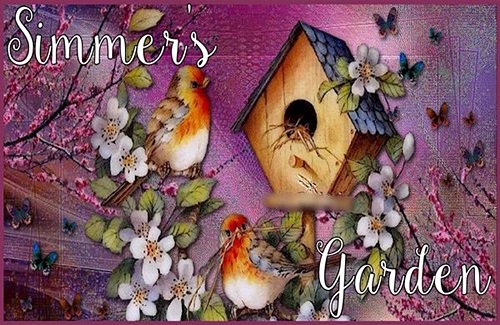BBdoll3Moderation
BBdoll3Moderation

 Posts : 1427
Posts : 1427
Reputation : 796
Join date : 2015-08-22
Age : 77
 {Solved} Uploading Lots 4 Sims 4 - Windows 10!
{Solved} Uploading Lots 4 Sims 4 - Windows 10!
Tue Feb 18, 2020 10:09 pm
Well, I've run into a bit of a snag guess you could say. The instructions you gave us for uploading for Sims 4, seems to be good for only Windows 7 - I'm assuming...  The reason being, when I follow your steps that you provided, and get to the part where I download my lot, and the lot should be in the Tray that I've created, I don't see my lot, now can I even select the lot from my Library. In fact, I don't even see my lot(s) so I can download them. I'll keep trying. Could be - "just on my end"...
The reason being, when I follow your steps that you provided, and get to the part where I download my lot, and the lot should be in the Tray that I've created, I don't see my lot, now can I even select the lot from my Library. In fact, I don't even see my lot(s) so I can download them. I'll keep trying. Could be - "just on my end"... 
I'm sorta tired right now, so I'm gonna take a break and start over again. I'll keep you posted.
I must add, when I replace my 'Game Tray' with the 'New Tray', that's when I'm unable to see any of my lots in my Library. That's an important part, but when I replace my Game Tray back, is when I can see my lots. 'P', now that you are using Windows-10, do you need to use a different procedure to upload your lots?

I'm sorta tired right now, so I'm gonna take a break and start over again. I'll keep you posted.
I must add, when I replace my 'Game Tray' with the 'New Tray', that's when I'm unable to see any of my lots in my Library. That's an important part, but when I replace my Game Tray back, is when I can see my lots. 'P', now that you are using Windows-10, do you need to use a different procedure to upload your lots?
 Re: {Solved} Uploading Lots 4 Sims 4 - Windows 10!
Re: {Solved} Uploading Lots 4 Sims 4 - Windows 10!
Tue Feb 18, 2020 10:28 pm
BBdoll3 wrote:I must add, when I replace my 'Game Tray' with the 'New Tray', that's when I'm unable to see any of my lots in my Library. That's an important part, but when I replace my Game Tray back, is when I can see my lots. 'P', now that you are using Windows-10, do you need to use a different procedure to upload your lots?
Yes, you must keep your game Tray folder in your game because that is basically your "Library". The method I shown you before of swapping out the Tray folders will only work if your the lot you are trying to save is placed down in a world. It's not necessary, it's just an easier way to package stuff rather than trying to figure out what everything is because the Library ingame only displays the date, not time, like the Tray folder does. You can always hit the sort by>date modified in your Tray folder (that option is located on the upper right corner of the folder window in Windows 7, not sure about W 10) to view what you have saved if you know around the exact time you saved it.
 BBdoll3Moderation
BBdoll3Moderation

 Posts : 1427
Posts : 1427
Reputation : 796
Join date : 2015-08-22
Age : 77
 Re: {Solved} Uploading Lots 4 Sims 4 - Windows 10!
Re: {Solved} Uploading Lots 4 Sims 4 - Windows 10!
Wed Feb 19, 2020 12:36 am
Well, I got it working okay. It's different than W-7, as W-10 has all of these other folders, that I really haven't figured out their purpose in life is yet,  but I'm getting there - slowly. I just miss my W-7. So easy and not complicated where stuff is (has) gone. I bought (2) books to guide me.
but I'm getting there - slowly. I just miss my W-7. So easy and not complicated where stuff is (has) gone. I bought (2) books to guide me.
Anywho, your suggestion about checking the dates was what I had thought about doing at first and actually much easier than swapping back and forth. I really didn't need the 2nd tray cause nothing was dropped inside. I wanted to work more on my world, but got hung up on this issue. Losing my clothes and trying to figure out why set me back also, but I'm back on track now.
Thanks hun.
 but I'm getting there - slowly. I just miss my W-7. So easy and not complicated where stuff is (has) gone. I bought (2) books to guide me.
but I'm getting there - slowly. I just miss my W-7. So easy and not complicated where stuff is (has) gone. I bought (2) books to guide me.Anywho, your suggestion about checking the dates was what I had thought about doing at first and actually much easier than swapping back and forth. I really didn't need the 2nd tray cause nothing was dropped inside. I wanted to work more on my world, but got hung up on this issue. Losing my clothes and trying to figure out why set me back also, but I'm back on track now.
Thanks hun.

 Re: {Solved} Uploading Lots 4 Sims 4 - Windows 10!
Re: {Solved} Uploading Lots 4 Sims 4 - Windows 10!
Wed Feb 19, 2020 7:05 am
I imagine that it's a whole new world with W 10, it's so advanced. You will catch on to it eventually. Even though I wish I could afford a new W 10 PC, I'm still grateful to have my old, easygoing W 7...
Permissions in this forum:
You cannot reply to topics in this forum