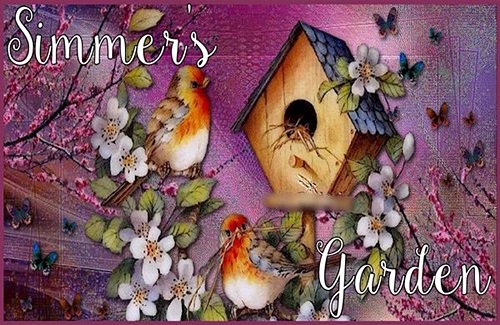How To Upload Content With Zip Files
How To Upload Content With Zip Files
Sun Jun 07, 2015 12:24 am
This is a step-by-step tutorial on how to upload content to the site with zip files, my preferred method. I prefer zip files because, in my opinion, it's faster and easier than RAR files. If you don't have a zip program, you can download  for free. Download the one for your Operating System; just the exe. file for 32 or 64 bit whichever you have. 7Zip is a good little program and it also opens RAR files. Next, you need to make an account on a cloud storage site such as MediaFire, 4Shared, JustCloud, ADrive, SkyDrive, Box, Symform, etc.. I'm using MediaFire for this tutorial, but it's the same concept for the other sites as well. If you have both of the above, you're ready for the tutorial.
for free. Download the one for your Operating System; just the exe. file for 32 or 64 bit whichever you have. 7Zip is a good little program and it also opens RAR files. Next, you need to make an account on a cloud storage site such as MediaFire, 4Shared, JustCloud, ADrive, SkyDrive, Box, Symform, etc.. I'm using MediaFire for this tutorial, but it's the same concept for the other sites as well. If you have both of the above, you're ready for the tutorial.
1. With the file you want to upload on your desktop, right-click the file and select 'Send to> Compressed (zipped) file'.

The compressed folder (file) will now be on your desktop ready to upload.

2. Go to your cloud storage account and select the 'upload' tab. Like I mentioned above, the concept is pretty much the same on other sites.

Select the file on from your desktop, select 'open', and then select 'begin upload'.
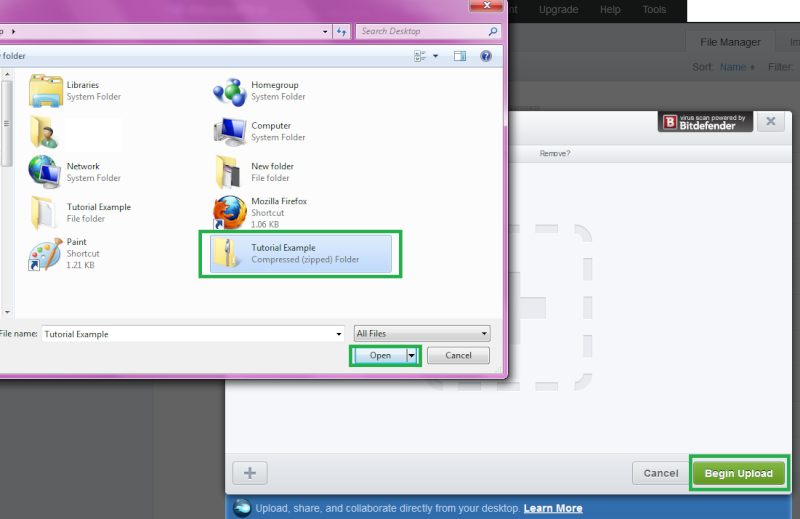
You can select the 'share' or 'copy link' tabs here
or
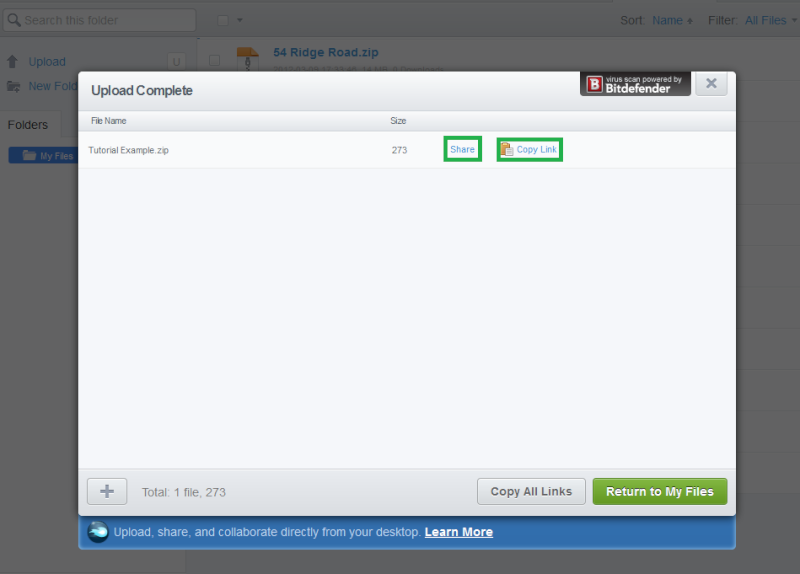
the 'share' tab on the file listing.

Select the 'copy' tab.
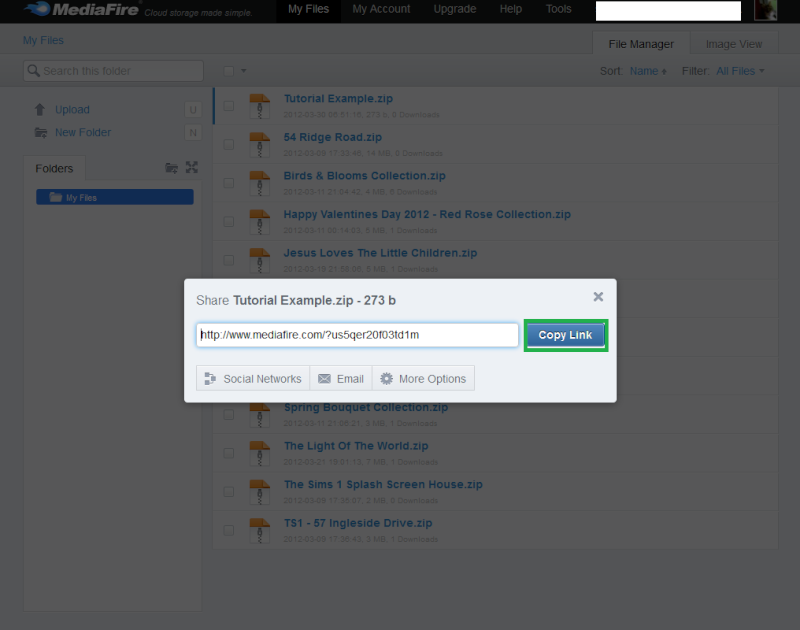
You will see a notification stating you've copied the link successfully.

Now right-click to paste the link into your post.

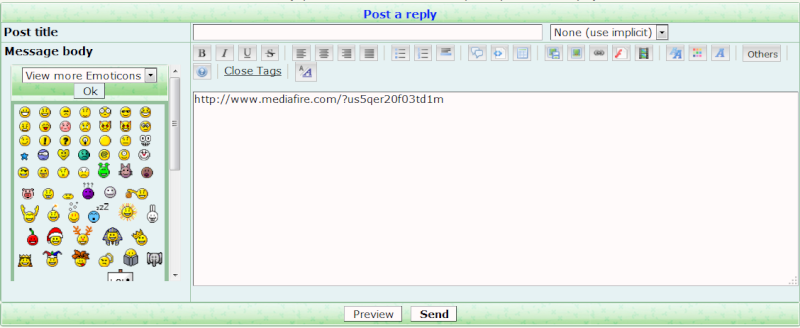
If you'd like to link your text, add the boxed text to your link as shown:

You can see in the preview box the text is now linked.

You can change it up if you want; this is another example.

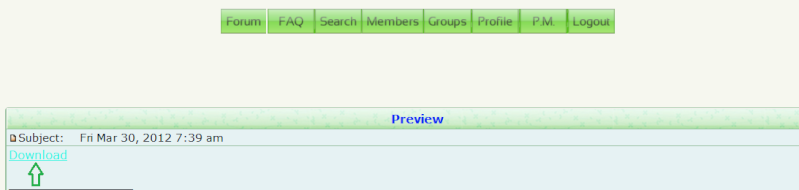
To upload pictures into your post, select the 'host an image' tab.

Select your picture, then select the 'open' tab.

Select the size you want in the 'resize image' dropbox; I'm choosing the default 8oo px for forums, but you can choose which size you want.

Next select the 'host it' tab.

Highlight the 'Image' link and right-click to paste into your post.
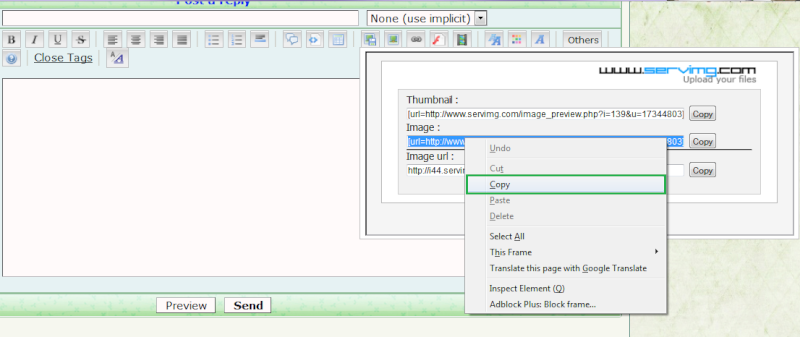

After pasting the link into your post, select the 'upload' button to complete the process.

Click on the preview tab to view and check for mistakes.
Now you have pictures!
Hope this tutorial makes it a little easier for those who aren't sure about how they should upload content. If you do prefer RAR files, or to upload pics from Photobucket or another photo hosting site, Neff has explained how to do this here.
 for free. Download the one for your Operating System; just the exe. file for 32 or 64 bit whichever you have. 7Zip is a good little program and it also opens RAR files. Next, you need to make an account on a cloud storage site such as MediaFire, 4Shared, JustCloud, ADrive, SkyDrive, Box, Symform, etc.. I'm using MediaFire for this tutorial, but it's the same concept for the other sites as well. If you have both of the above, you're ready for the tutorial.
for free. Download the one for your Operating System; just the exe. file for 32 or 64 bit whichever you have. 7Zip is a good little program and it also opens RAR files. Next, you need to make an account on a cloud storage site such as MediaFire, 4Shared, JustCloud, ADrive, SkyDrive, Box, Symform, etc.. I'm using MediaFire for this tutorial, but it's the same concept for the other sites as well. If you have both of the above, you're ready for the tutorial.1. With the file you want to upload on your desktop, right-click the file and select 'Send to> Compressed (zipped) file'.

The compressed folder (file) will now be on your desktop ready to upload.

2. Go to your cloud storage account and select the 'upload' tab. Like I mentioned above, the concept is pretty much the same on other sites.

Select the file on from your desktop, select 'open', and then select 'begin upload'.
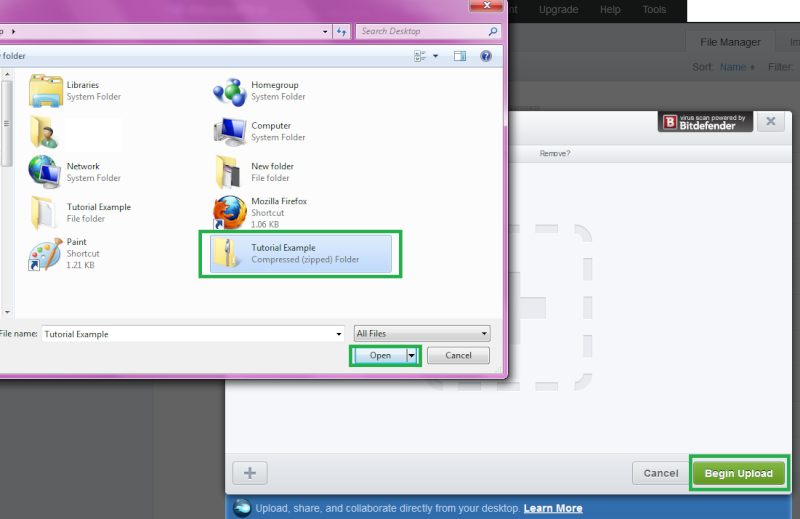
You can select the 'share' or 'copy link' tabs here
or
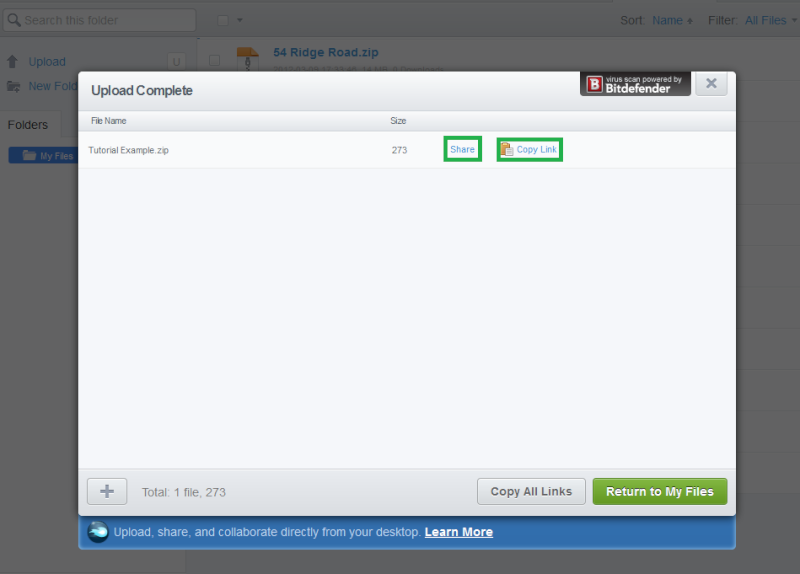
the 'share' tab on the file listing.

Select the 'copy' tab.
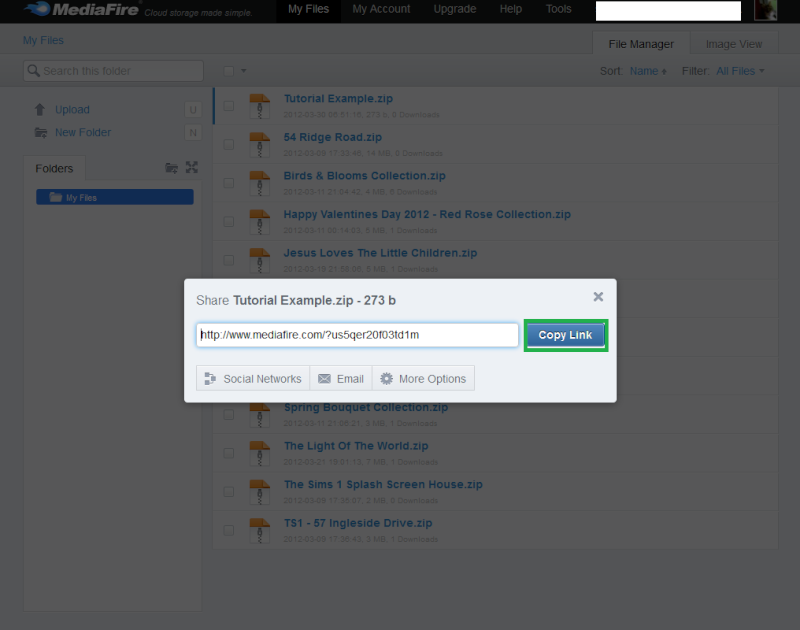
You will see a notification stating you've copied the link successfully.

Now right-click to paste the link into your post.

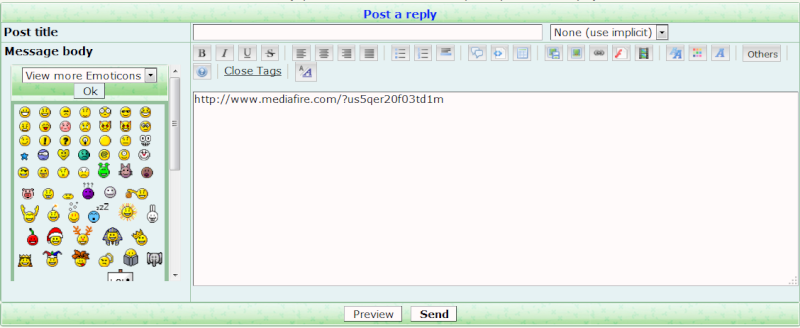
If you'd like to link your text, add the boxed text to your link as shown:

You can see in the preview box the text is now linked.

You can change it up if you want; this is another example.

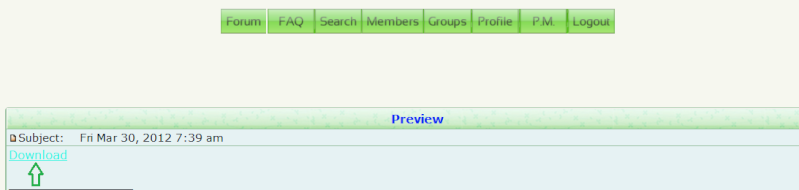
To upload pictures into your post, select the 'host an image' tab.

Select your picture, then select the 'open' tab.

Select the size you want in the 'resize image' dropbox; I'm choosing the default 8oo px for forums, but you can choose which size you want.

Next select the 'host it' tab.

Highlight the 'Image' link and right-click to paste into your post.
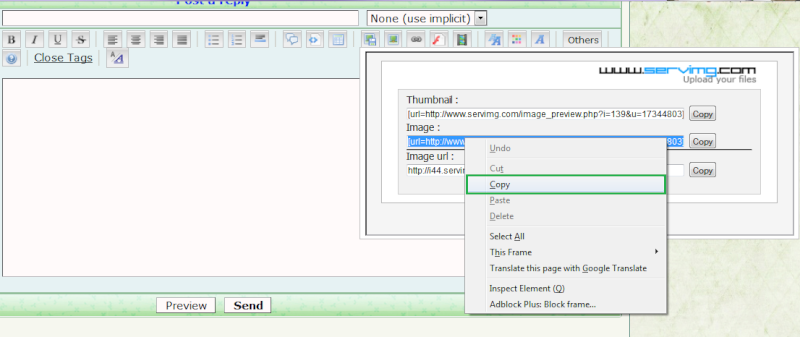

After pasting the link into your post, select the 'upload' button to complete the process.

Click on the preview tab to view and check for mistakes.
Now you have pictures!

Hope this tutorial makes it a little easier for those who aren't sure about how they should upload content. If you do prefer RAR files, or to upload pics from Photobucket or another photo hosting site, Neff has explained how to do this here.
Permissions in this forum:
You cannot reply to topics in this forum