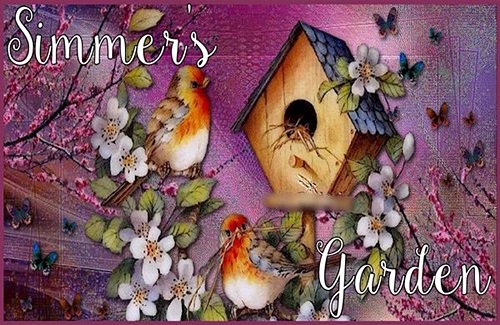The Sims 2 Home Crafter Tool
The Sims 2 Home Crafter Tool
Fri Aug 28, 2015 7:20 pm
The Sims(TM) 2 HomeCrafter Plus is a powerful tool that lets you create unique design elements that you can use to personalize your environments in The Sims 2. Use any paint program to create custom content such as floor tiles, wall coverings and ground cover -- and then combine them in new ways for endless variety. Preview them in HomeCrafter Plus before importing them to The Sims 2.
Installation Requirements:
You must have The Sims 2 installed in order to install The Sims 2 HomeCrafter Plus. Also, please make sure The Sims 2 and/or The Sims 2 Body Shop are not running when attempting to install or launch The Sims 2 HomeCrafter Plus.
Installation:
You must have a zip program such as to unzip these files.
to unzip these files.
To install The Sims 2 HomeCrafter Plus, double-click the setup icon to install the item.
We strongly recommend installing to the default folder listed in the installation.


**For those whose computers won't run the original HomeCrafter Plus, here is the fixed version by IssaNet on MTS.**
The Sims 2 HomeCrafter Plus Fixed



The Sims 2 HomeCrafter Plus FAQ
What are the system requirements?
The Sims 2 HomeCrafter Plus requires an installed version of The Sims 2 to run. Your monitor should be set to at least 800x600 resolution and 16 bit color depth.
In addition, the system requirements are:
800 MHz processor
256 MB RAM
Windows(R) XP, Windows ME, Windows 98 or Windows 2000 Operating System.
A T&L-capable video card with at least 32 MB of video RAM.
Supported video cards:
ATI Radeon(TM) series (7000 or better)
VE series (see note below)
7000, 7200, 7500
8500, All-In-Wonder 8500
9000, 9200, 9500, 9600, 9700, 9800
X300, X600, X800
NVIDIA(R) Quadro(TM) series
Quadro, Quadro2, Quadro4
NVIDIA GeForce series (GeForce2 and better)
GeForce 2
GeForce 3, 3 Ti
GeForce 4, 4 Ti, MX 420, 440
GeForce FX 5200, 5600, 5700, 5800, 5900, 5950
GeForce 6600, 6800
Intel(R) Extreme Graphics (see note below)
82845, 82865, 82915
Note: If you have a non-T&L capable video card, such as Intel Extreme Graphics or Radeon VE series, custom textures in The Sims 2 HomeCrafter Plus may appear overly bright. The custom content, however, will appear correctly in the game.
Why does custom content Ground Cover look reversed when I preview it in HomeCrafter Plus and when I use it in The Sims 2?
When The Sims 2 places Ground Cover textures on a Lot, the texture is actually mirrored by the game. In order to show you how your custom content is going to appear in the game, we do the same in the HomeCrafter Plus preview window.
Most graphics programs will allow you to "flip" or "invert" your image so that when you import your custom content, it will appear as you want it in the game. Note that if you do flip your image, the thumbnail will now appear reversed.
Why do my custom content Walls look stretched vertically when I preview it in HomeCrafter Plus and when I use it in The Sims 2?
While the source textures for Walls are created in a 1x2 aspect ratio, the game displays it in a 1x3 aspect ratio. To get the images on your custom content Walls to appear unstretched in the game, you can follow these steps:
1) Take the .BMP from the Working Directory and resize it to 256 pixels wide by 768 pixels tall
2) Create your custom Wall pattern
3) Resize the image to 256x512 pixels
4) Save the .BMP and click refresh in HomeCrafter Plus
Why do Floors appear rotated differently in The Sims 2?
It depends on what you consider to be the "front" of your Lot. If you consider the malbox and trashcan to be the "front," then Floors may appear to be rotated differently than how you would expect. Custom content Floors appear in the same orientation as The Sims 2 Floors. For example, wood floors with slats that are horizontal in the thumbnail, will appear vertical when placed on a Lot (with the mailbox side as the "front").
Why is custom content Ground Cover stretched over a larger area on my computer?
On some computer systems, The Sims 2 displays Ground Cover textures -- both custom content and The Sims 2 content -- over a larger area (20x20 tiles) than normal (4x4). This is known behavior with the nVIDIA GeForce 2 family of video cards, nVIDIA GeForce4 MX, and nVIDIA GeForce4 4400.
Why do I get an error message saying "There is not enough hard disk space to export the selected textures" when I have plenty of hard disk space?
This error may also appear if: 1) The .BMP file in \My Documents\The Sims 2\Projects\HomeCrafter Plus\Working Directory is set to Read-only. 2) The selected .BMP in the Create New Content dialog has been deleted. 3) The file name of the BMP you have selected in the Create New Content dialog contains 148 or more characters.
The README states that custom content texture dimensions "should be in powers of 2." What does that mean?
For our purposes, the best image sizes to use are ones that have dimensions equal to 2 to the power of an integer (except for 0). Examples of this are: 2, 4, 8, 16, 32, 64, 128, 256, 512, and 1024 pixels.
The README states that "All BMPs must have a width or height less than 65,536 pixels and be larger than 1 pixel by 1 pixel," but that is not correct. What are the actual maximum and minimum dimensions?
There was an error in the README description. The actual minimum dimensions are 1x1 pixels and the maximum dimensions are 2048x2048.
Installation Requirements:
You must have The Sims 2 installed in order to install The Sims 2 HomeCrafter Plus. Also, please make sure The Sims 2 and/or The Sims 2 Body Shop are not running when attempting to install or launch The Sims 2 HomeCrafter Plus.
Installation:
You must have a zip program such as
 to unzip these files.
to unzip these files.To install The Sims 2 HomeCrafter Plus, double-click the setup icon to install the item.
We strongly recommend installing to the default folder listed in the installation.


**For those whose computers won't run the original HomeCrafter Plus, here is the fixed version by IssaNet on MTS.**
The Sims 2 HomeCrafter Plus Fixed



The Sims 2 HomeCrafter Plus FAQ
What are the system requirements?
The Sims 2 HomeCrafter Plus requires an installed version of The Sims 2 to run. Your monitor should be set to at least 800x600 resolution and 16 bit color depth.
In addition, the system requirements are:
800 MHz processor
256 MB RAM
Windows(R) XP, Windows ME, Windows 98 or Windows 2000 Operating System.
A T&L-capable video card with at least 32 MB of video RAM.
Supported video cards:
ATI Radeon(TM) series (7000 or better)
VE series (see note below)
7000, 7200, 7500
8500, All-In-Wonder 8500
9000, 9200, 9500, 9600, 9700, 9800
X300, X600, X800
NVIDIA(R) Quadro(TM) series
Quadro, Quadro2, Quadro4
NVIDIA GeForce series (GeForce2 and better)
GeForce 2
GeForce 3, 3 Ti
GeForce 4, 4 Ti, MX 420, 440
GeForce FX 5200, 5600, 5700, 5800, 5900, 5950
GeForce 6600, 6800
Intel(R) Extreme Graphics (see note below)
82845, 82865, 82915
Note: If you have a non-T&L capable video card, such as Intel Extreme Graphics or Radeon VE series, custom textures in The Sims 2 HomeCrafter Plus may appear overly bright. The custom content, however, will appear correctly in the game.
Why does custom content Ground Cover look reversed when I preview it in HomeCrafter Plus and when I use it in The Sims 2?
When The Sims 2 places Ground Cover textures on a Lot, the texture is actually mirrored by the game. In order to show you how your custom content is going to appear in the game, we do the same in the HomeCrafter Plus preview window.
Most graphics programs will allow you to "flip" or "invert" your image so that when you import your custom content, it will appear as you want it in the game. Note that if you do flip your image, the thumbnail will now appear reversed.
Why do my custom content Walls look stretched vertically when I preview it in HomeCrafter Plus and when I use it in The Sims 2?
While the source textures for Walls are created in a 1x2 aspect ratio, the game displays it in a 1x3 aspect ratio. To get the images on your custom content Walls to appear unstretched in the game, you can follow these steps:
1) Take the .BMP from the Working Directory and resize it to 256 pixels wide by 768 pixels tall
2) Create your custom Wall pattern
3) Resize the image to 256x512 pixels
4) Save the .BMP and click refresh in HomeCrafter Plus
Why do Floors appear rotated differently in The Sims 2?
It depends on what you consider to be the "front" of your Lot. If you consider the malbox and trashcan to be the "front," then Floors may appear to be rotated differently than how you would expect. Custom content Floors appear in the same orientation as The Sims 2 Floors. For example, wood floors with slats that are horizontal in the thumbnail, will appear vertical when placed on a Lot (with the mailbox side as the "front").
Why is custom content Ground Cover stretched over a larger area on my computer?
On some computer systems, The Sims 2 displays Ground Cover textures -- both custom content and The Sims 2 content -- over a larger area (20x20 tiles) than normal (4x4). This is known behavior with the nVIDIA GeForce 2 family of video cards, nVIDIA GeForce4 MX, and nVIDIA GeForce4 4400.
Why do I get an error message saying "There is not enough hard disk space to export the selected textures" when I have plenty of hard disk space?
This error may also appear if: 1) The .BMP file in \My Documents\The Sims 2\Projects\HomeCrafter Plus\Working Directory is set to Read-only. 2) The selected .BMP in the Create New Content dialog has been deleted. 3) The file name of the BMP you have selected in the Create New Content dialog contains 148 or more characters.
The README states that custom content texture dimensions "should be in powers of 2." What does that mean?
For our purposes, the best image sizes to use are ones that have dimensions equal to 2 to the power of an integer (except for 0). Examples of this are: 2, 4, 8, 16, 32, 64, 128, 256, 512, and 1024 pixels.
The README states that "All BMPs must have a width or height less than 65,536 pixels and be larger than 1 pixel by 1 pixel," but that is not correct. What are the actual maximum and minimum dimensions?
There was an error in the README description. The actual minimum dimensions are 1x1 pixels and the maximum dimensions are 2048x2048.
Permissions in this forum:
You cannot reply to topics in this forum|
|
|