Page 1 of 3 • 1, 2, 3 

 {Solved} CC Not Showing Up
{Solved} CC Not Showing Up
Wed Jul 20, 2016 8:18 pm
Cinda, I know this is an old topic but boy can I use some help..and it is just about the same thing as with BB but it's my CC for Body Shop and CAS..I am getting everything CC for Build and Buy modes but not in Body Shop and CAS..
I am at wits end and have been doing a lot of crying..it's been 3 weeks since I played..
EA/Origin have been deleting my posts and someone named Britton Green from EA/Origin promised me I would be able to play my disks/and digitals but then he stopped taking my calls and emails..
I have been playing the Sims2 Ultimate Collection since it came out..it was just supposed to be a back up if or when my disks stopped working..but 3 weeks ago I tried downloading the disks but EA/Origin said they were no longer supported and I couldn't play them..boy have I been in an uproar over that and that is why everyone from EA/Origin has stopped talking to me lol..
Anyway..I have been at MTS and Cherry Blossom Sims trying to get these working again for the CC in the Ultimate Collection Body Shop and CAS..
Then tonight I remembered I had seen something on here about the Ultimate Collection and figured well maybe you can figure out what is going on..
Up till 3 weeks ago I hadn't had any problems with the CC in Body Shop and CAS
Can you help me Cinda, please..
Thank you and sorry I haven't been on..
I am at wits end and have been doing a lot of crying..it's been 3 weeks since I played..
EA/Origin have been deleting my posts and someone named Britton Green from EA/Origin promised me I would be able to play my disks/and digitals but then he stopped taking my calls and emails..
I have been playing the Sims2 Ultimate Collection since it came out..it was just supposed to be a back up if or when my disks stopped working..but 3 weeks ago I tried downloading the disks but EA/Origin said they were no longer supported and I couldn't play them..boy have I been in an uproar over that and that is why everyone from EA/Origin has stopped talking to me lol..
Anyway..I have been at MTS and Cherry Blossom Sims trying to get these working again for the CC in the Ultimate Collection Body Shop and CAS..
Then tonight I remembered I had seen something on here about the Ultimate Collection and figured well maybe you can figure out what is going on..
Up till 3 weeks ago I hadn't had any problems with the CC in Body Shop and CAS
Can you help me Cinda, please..
Thank you and sorry I haven't been on..
_________________
Broomhilda's Sims2
tumblr
 CC Not Showing Up
CC Not Showing Up
Wed Jul 20, 2016 11:10 pm
Hi Hilda, sorry you are having problems with your game. I've had the same thing happen to me a few weeks ago after I added some new CC. Sometimes it won't show up because of conflicting CC after you've added something new to the Downloads folder. There were two things I did to get my CC to show up again:
First, I deleted the Content Registry cache all the other cache files (do this regularly and after you download new cc as well). They are located in your Documents>EA Games>The Sims 2 folder and they look like pieces of paper.
The second thing I did that I think that did the trick was I went into my Downloads folder, highlighted everything in it and moved it to a folder on my desktop, then I cut/pasted everything back into my Downloads folder. Everything showed up fine after I did that.
I'm not sure exactly what you mean when you say you can't download your ?disks? You cannot download physical copies of your game, only the digital version. It's true that EA no longer supports The Sims 2 simply because it's a business maneuver on their part; just as Microsoft won't be supporting Windows 7 any longer because they want to push everyone towards purchasing their new product, EA no longer supports The Sims 1 and The Sims 2 because they want everyone to purchase their newer games. Someday they will stop supporting The Sims 3, too, if and when they come out with a new Sims game. But there is a silver lining; you may be able to find help on the [You must be registered and logged in to see this link.] forum. It was created independently by EA employees themselves as a means for the simming community to help each other out, and of course, SG will do all we can to help others out, too.
Hopefully, these tips will do the trick for you. If not, let us know and we'll see what more we can do to help resolve this issue.
First, I deleted the Content Registry cache all the other cache files (do this regularly and after you download new cc as well). They are located in your Documents>EA Games>The Sims 2 folder and they look like pieces of paper.
The second thing I did that I think that did the trick was I went into my Downloads folder, highlighted everything in it and moved it to a folder on my desktop, then I cut/pasted everything back into my Downloads folder. Everything showed up fine after I did that.
I have been playing the Sims2 Ultimate Collection since it came out..it was just supposed to be a back up if or when my disks stopped working..but 3 weeks ago I tried downloading the disks but EA/Origin said they were no longer supported and I couldn't play them.
I'm not sure exactly what you mean when you say you can't download your ?disks? You cannot download physical copies of your game, only the digital version. It's true that EA no longer supports The Sims 2 simply because it's a business maneuver on their part; just as Microsoft won't be supporting Windows 7 any longer because they want to push everyone towards purchasing their new product, EA no longer supports The Sims 1 and The Sims 2 because they want everyone to purchase their newer games. Someday they will stop supporting The Sims 3, too, if and when they come out with a new Sims game. But there is a silver lining; you may be able to find help on the [You must be registered and logged in to see this link.] forum. It was created independently by EA employees themselves as a means for the simming community to help each other out, and of course, SG will do all we can to help others out, too.
Hopefully, these tips will do the trick for you. If not, let us know and we'll see what more we can do to help resolve this issue.
 Re: {Solved} CC Not Showing Up
Re: {Solved} CC Not Showing Up
Thu Jul 21, 2016 2:56 am
Girl you have no idea about EA/Origin..they are the ones that have been deleting my posts and not answering my emails or calls..they stopped talking to me altogether..One of the bosses even promised me he would get my disks to working again and that was last Friday he hasn't spoken to me since..I have all EP's Disks and a few SP's disks and the rest of the SP's are digitals..I have the Double Deluxe and that is the one I can't download first..No they don't support the games but I should still be able to download them and play but the won't download..all I have been doing is crying and then getting mad..lol..3 weeks without playing omgosh..
What I have right now in my Downloads folder is a few items..one dress that is a recolor of maxis dress, 2 hair and I have the meshes as well, Elf ears, and I think that is it..I know everything else works for showing up in the game..just the ones for Body Shop and CAS..
I will try what you said..I hope it works this has been a very bad 3 weeks..
Thank you..and sorry I put it in the wrong area..
How you been doing..
Ok just looked in my files where is the "Content Registry cache"??
Well I tried what you said and it didn't work..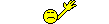
What I have right now in my Downloads folder is a few items..one dress that is a recolor of maxis dress, 2 hair and I have the meshes as well, Elf ears, and I think that is it..I know everything else works for showing up in the game..just the ones for Body Shop and CAS..
I will try what you said..I hope it works this has been a very bad 3 weeks..
Thank you..and sorry I put it in the wrong area..
How you been doing..
Ok just looked in my files where is the "Content Registry cache"??
Well I tried what you said and it didn't work..
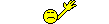
_________________
Broomhilda's Sims2
tumblr
 Re: {Solved} CC Not Showing Up
Re: {Solved} CC Not Showing Up
Thu Jul 21, 2016 11:01 am
Girl you have no idea about EA/Origin
No, I'm pretty sure I know just how bad they really are. They are deleting your emails and posts because they are "enforcing" their policy, even after the fellow promised to help you. It's obvious his supervisor told him not to mess with it anymore, that's why they are ignoring you now.
There is a flaw with where the Ultimate Collection puts installed CC. I discovered that it will put it's own Download and Teleport folder directly in EA Games folder because The SimPack Installer and The Clean Installer doesn't recognize the new path in which TSUC puts CC. Simply go into your EA Games folder, go into to the Downloads folder it made and cut/paste the new CC you installed into your main Downloads folder and then also delete the extra Teleport folder there since there is already one in your The Sims 2 folder. Unfortunately, you will have to do this every time you install CC via the SimPack Installer or the Clean Installer, but it's an easy workaround.
Also, if you added new CC to your game recently it may be conflicting with your other CC. If so, you will need to remove that CC and delete your cache files before you start your game. If you really want most of that CC, you will have to find the offending CC and remove it by adding it to your game one at a time until you find it and remove it. You can also use Clean installer to see if there is any hidden hacks. Also, if you are playing your game with physical disks, you must make sure that you actually have the needed EP's and SP's required for the CC to show up in your game.
Is the problem you're having a problem with installing the disks or just playing them? First, make sure they are clean and scratch-free. You can have scratches buffed out at your local game/music store if there are deep scratches and the disks usually work fine after doing that.
I'm kind of confused as to what your other problem is... are you not able to download your digital versions from your Origin Library? Or do they not even show up in your Library? It seems to me that you actually should be contacting Origin, not EA about this. It's true, that while you should be able to download any digital content you previously purchased, I believe this is just another goof-up on EA's part. I have seen others on other forums with that problem but they were able to get the Ultimate Collection so they were good. You will probably just have to accept the fact that those games were lost when EA shut down Sims 2.com and learn to be happy that you can still play your game with the Ultimate Collection...
_________________

 BBdoll3Moderation
BBdoll3Moderation

 Posts : 1426
Posts : 1426
Reputation : 795
Join date : 2015-08-22
Age : 77
 Re: {Solved} CC Not Showing Up
Re: {Solved} CC Not Showing Up
Thu Jul 21, 2016 12:23 pm
Hello Ladies! If I may chime in here for a quick second.  I also had that issue Broom, and sure you remember Cinda me whining about it.
I also had that issue Broom, and sure you remember Cinda me whining about it.  Broom, I agree with Cinda, they are ignoring you, and I really don't think they know what they are telling peeps. I know they have told me things to do that were Wrongggg!
Broom, I agree with Cinda, they are ignoring you, and I really don't think they know what they are telling peeps. I know they have told me things to do that were Wrongggg!  I finally just stopped asking them anything to do with my Sims 2, and only - Maybe - ask if I have issues with my 4. I've found the players know more than their so called "Help Desk".
I finally just stopped asking them anything to do with my Sims 2, and only - Maybe - ask if I have issues with my 4. I've found the players know more than their so called "Help Desk".
Anyway, I ended up - Not - playing the Ultimate. I just log into the Regular Sims 2. For some reason when I tried to log into the Ultimate it didn't work correctly. After so long, just outta the blue my cc's and other things I was missing, just popped up. So, that's just my version of the problem. I hope it's working for you now Broom. I know how frustrating it is to have your game screwed up and you can't play. Good Luck!
Anyway, I ended up - Not - playing the Ultimate. I just log into the Regular Sims 2. For some reason when I tried to log into the Ultimate it didn't work correctly. After so long, just outta the blue my cc's and other things I was missing, just popped up. So, that's just my version of the problem. I hope it's working for you now Broom. I know how frustrating it is to have your game screwed up and you can't play. Good Luck!

_________________


 Re: {Solved} CC Not Showing Up
Re: {Solved} CC Not Showing Up
Thu Jul 21, 2016 2:34 pm
Ok with my Sims2 Double Deluxe disk this is what I am getting when I try and download it..
X The Network is having problems
The download server is not responding.Please give it a few moments and try again. If the problem persists, please contact Origin help.
Help us improve Origin and submit an error report
This happens with BOTH the disks as well as the digital in Origin Client..
As for The Sims2 Ultimate Collection..I have been using it since I got it..and I have had a few minor hicups but nothing major until 3 weeks ago..everything went down hill from there..
First I uninstalled the game and checked to make sure nothing about Sims2 was on the Computer..did a factory restore..
Then I lost my in game Neighborhoods and unintalled and reinstalled then only 3 of the 6 would show then non of them would show but I finally got those all back..
Did another factory restore..actually at this point I had done 2 factory restores in a row..I am about ready to blow up my computer doing that.. lol
I had also lost my CC in Body Shop and CAS..but have never gotten those back..I even learned how to do a recolor of a dress and package it..color wasn't right lol but that is ok it worked it showed up in Body Shop and CAS..so proud of myself lol
Now that isn't even showing up..
I have one dress that is a recolor of maxis dress, 2 hair and I have the meshes as well, Elf ears, and I think that is it..these are items I have been using for several years now..so there is nothing in my Downloads folder that is conflicting..
Also when I download I manually put everything in folders and subfolders in my Downloads folder..and have been doing the same thing ever since I learned how to download in 2011..nothing different..
If I have to go back to generic playing I will shoot myself
X The Network is having problems
The download server is not responding.Please give it a few moments and try again. If the problem persists, please contact Origin help.
Help us improve Origin and submit an error report
This happens with BOTH the disks as well as the digital in Origin Client..
As for The Sims2 Ultimate Collection..I have been using it since I got it..and I have had a few minor hicups but nothing major until 3 weeks ago..everything went down hill from there..
First I uninstalled the game and checked to make sure nothing about Sims2 was on the Computer..did a factory restore..
Then I lost my in game Neighborhoods and unintalled and reinstalled then only 3 of the 6 would show then non of them would show but I finally got those all back..
Did another factory restore..actually at this point I had done 2 factory restores in a row..I am about ready to blow up my computer doing that.. lol
I had also lost my CC in Body Shop and CAS..but have never gotten those back..I even learned how to do a recolor of a dress and package it..color wasn't right lol but that is ok it worked it showed up in Body Shop and CAS..so proud of myself lol
Now that isn't even showing up..
I have one dress that is a recolor of maxis dress, 2 hair and I have the meshes as well, Elf ears, and I think that is it..these are items I have been using for several years now..so there is nothing in my Downloads folder that is conflicting..
Also when I download I manually put everything in folders and subfolders in my Downloads folder..and have been doing the same thing ever since I learned how to download in 2011..nothing different..
If I have to go back to generic playing I will shoot myself

_________________
Broomhilda's Sims2
tumblr
 Re: {Solved} CC Not Showing Up
Re: {Solved} CC Not Showing Up
Thu Jul 21, 2016 9:52 pm
Hilda try this workaround to fix your downloading problem:
First, deactivate your firewall/antivirus software temporarily.
Next, go to Desktop
Hold down the Windows Key and press R (This will open the Run dialogue)
Type cmd and press Enter (Open command prompt)
In the black command box (command prompt):
type ipconfig /flushdns and press enter
type ipcofig /registerdns and press enter
type ipconfig /release and press enter
type ipconfig /renew and press enter
type netsh winsock reset and press enter
Reboot your computer and open Origin and see if it works.
I still say you have conflicting CC and it's causing major problems. Be careful what you download; not all CC is harmless...
First, deactivate your firewall/antivirus software temporarily.
Next, go to Desktop
Hold down the Windows Key and press R (This will open the Run dialogue)
Type cmd and press Enter (Open command prompt)
In the black command box (command prompt):
type ipconfig /flushdns and press enter
type ipcofig /registerdns and press enter
type ipconfig /release and press enter
type ipconfig /renew and press enter
type netsh winsock reset and press enter
Reboot your computer and open Origin and see if it works.
I still say you have conflicting CC and it's causing major problems. Be careful what you download; not all CC is harmless...
_________________

 Re: {Solved} CC Not Showing Up
Re: {Solved} CC Not Showing Up
Fri Jul 22, 2016 12:28 am
Hi Cinda
Thank you for your help..and advice
I have done everything you said..and more..I took everything out of my Downloads folder..except the Elf Ears..then I did the steps and nothing..I added a another skintone and eyes to the list..and did it again and nothing..
I also right clicked on the Sims2 Ultimate Collection in Origin Client and they had a button for updates so I figured well maybe I need updates..so did that..still nothing..
Starting to shake and about ready to cry again ..so sick of this mess..I don't know what I did..
..so sick of this mess..I don't know what I did.. 


Thank you so much for trying to help..
Thank you for your help..and advice
I have done everything you said..and more..I took everything out of my Downloads folder..except the Elf Ears..then I did the steps and nothing..I added a another skintone and eyes to the list..and did it again and nothing..
I also right clicked on the Sims2 Ultimate Collection in Origin Client and they had a button for updates so I figured well maybe I need updates..so did that..still nothing..
Starting to shake and about ready to cry again



Thank you so much for trying to help..

_________________
Broomhilda's Sims2
tumblr
 Re: {Solved} CC Not Showing Up
Re: {Solved} CC Not Showing Up
Fri Jul 22, 2016 11:39 am
Hilda, your DNS settings needs to be reset in order for you to download anything. Did you even try it? Don't be afraid to do this because there is nothing to it and you won't mess your computer up. I have had to do the same thing in the past in order to get my Internet working right again. The solution is at your fingertips if you are willing to do it...


_________________

 Re: {Solved} CC Not Showing Up
Re: {Solved} CC Not Showing Up
Fri Jul 22, 2016 12:17 pm
For the dns cleaning, it's more exactly this
ipconfig /flushdns
A space before the backslash
Sometimes, putting CC in too many subfolders would get them to not show up. When I extract a winrar, I always check if the content is in one big folder or split in several subfolders. If in too many sub-folders, I reorganise with a minimum of one set of subfolders under the main folder. For clothes, accessories, hair, I would usually check for orphans with DDO as well.
I know that sometimes I have issues with defaulted stuff not showing up at all (H&M SP and I have no clue as to why). Then I prefer everything customised.
ipconfig /flushdns
A space before the backslash
Sometimes, putting CC in too many subfolders would get them to not show up. When I extract a winrar, I always check if the content is in one big folder or split in several subfolders. If in too many sub-folders, I reorganise with a minimum of one set of subfolders under the main folder. For clothes, accessories, hair, I would usually check for orphans with DDO as well.
I know that sometimes I have issues with defaulted stuff not showing up at all (H&M SP and I have no clue as to why). Then I prefer everything customised.
 Re: {Solved} CC Not Showing Up
Re: {Solved} CC Not Showing Up
Fri Jul 22, 2016 12:30 pm
Thanks for pointing out that error, Lizzy; somehow it lost it's space when I copied/pasted it into the post. I will check and see if the other codes need a space in there, too.
Good tip on the subfolders, also.

Good tip on the subfolders, also.

_________________

 Re: {Solved} CC Not Showing Up
Re: {Solved} CC Not Showing Up
Fri Jul 22, 2016 12:42 pm
CindaLove wrote:
In the black command box (command prompt):
type ipconfig /flushdns and press enter
type ipcofig /registerdns and press enter
type ipconfig /release and press enter
type ipconfig /renew and press enter
type netsh winsock reset and press enter
Hilda, I checked and you can copy/paste these codes into the prompt box instead of having to type it so it will be easier for you.
_________________

 Re: {Solved} CC Not Showing Up
Re: {Solved} CC Not Showing Up
Fri Jul 22, 2016 1:09 pm
Thanks for having corrected the error. I often use th flushdns code, as sometimes I got the blue screen of death, less often today.
My sorting of CC is still not finished, haha ! But from that I learned quite a bunch. Dealing with Bodyshop CC is rather easy for me and check more than once with all that is repositoried, needing sometimes textures from one age group (often from Skell(s clothing sets).
With objects I'm twice more prudent, I got a lot of high poly things, but I love to keep them for design houses (not wise to have Sims live in there). Everything that is conflictual in some way, I'd put it in a blacklist folder to keep with such packages, in order to remember and to not add them as furniture or other in my Sims houses. It's a lot of work...
Then usually, as I don't play the game too much, I'd only keep in my Downloads folder what I truely need only for recolouring and checking back sets and so on. Actually I can't got with a full Downloads folder, with both Bodyshop items, Build and Buy things. It's way too much to handle for my old computer and for the game itself.
With Ultimate Collection the only issue I had is that when I cleaned with CCleaner, the game wouldn't load and I'd get an error each time, and I had to update/fix the game via Origin, then reboot the computer and restart the game. So I clear cache and so on with other appropriate tools (my anti-virus + glary utilities which is free, light in weight and portable, without exe installation).
My sorting of CC is still not finished, haha ! But from that I learned quite a bunch. Dealing with Bodyshop CC is rather easy for me and check more than once with all that is repositoried, needing sometimes textures from one age group (often from Skell(s clothing sets).
With objects I'm twice more prudent, I got a lot of high poly things, but I love to keep them for design houses (not wise to have Sims live in there). Everything that is conflictual in some way, I'd put it in a blacklist folder to keep with such packages, in order to remember and to not add them as furniture or other in my Sims houses. It's a lot of work...
Then usually, as I don't play the game too much, I'd only keep in my Downloads folder what I truely need only for recolouring and checking back sets and so on. Actually I can't got with a full Downloads folder, with both Bodyshop items, Build and Buy things. It's way too much to handle for my old computer and for the game itself.
With Ultimate Collection the only issue I had is that when I cleaned with CCleaner, the game wouldn't load and I'd get an error each time, and I had to update/fix the game via Origin, then reboot the computer and restart the game. So I clear cache and so on with other appropriate tools (my anti-virus + glary utilities which is free, light in weight and portable, without exe installation).
 Re: {Solved} CC Not Showing Up
Re: {Solved} CC Not Showing Up
Fri Jul 22, 2016 1:26 pm
I did try it..I just read Lizzy's post..will try it again..keeping fingers, eyes and toes crossed lol..
I know what I did wrong I didn't have the space before the / so will go back and redo it..sorry
I know what I did wrong I didn't have the space before the / so will go back and redo it..sorry
_________________
Broomhilda's Sims2
tumblr
 Re: {Solved} CC Not Showing Up
Re: {Solved} CC Not Showing Up
Fri Jul 22, 2016 1:34 pm
Hilda try it again I left out a space in the codes.
Also, it's possible you may have malware that's bugging your pc. Try running Malwarebytes to get anything off that's messing things up.
Also, it's possible you may have malware that's bugging your pc. Try running Malwarebytes to get anything off that's messing things up.
_________________

 Re: {Solved} CC Not Showing Up
Re: {Solved} CC Not Showing Up
Fri Jul 22, 2016 1:37 pm
Broomhilda wrote:I did try it..I just read Lizzy's post..will try it again..keeping fingers, eyes and toes crossed lol..
I know what I did wrong I didn't have the space before the / so will go back and redo it..sorry
Just saw this LOL
_________________

 Re: {Solved} CC Not Showing Up
Re: {Solved} CC Not Showing Up
Fri Jul 22, 2016 1:50 pm
Ok I did it again and nothing..
Also, what I don't understand is why is CC showing up in build and buy modes but not in Body Shop and CAS..
I had put everything back in to see if my CC was showing up in Build and Buy modes..and they are
Ok will check that malware
Also, what I don't understand is why is CC showing up in build and buy modes but not in Body Shop and CAS..
I had put everything back in to see if my CC was showing up in Build and Buy modes..and they are
Ok will check that malware
_________________
Broomhilda's Sims2
tumblr
 Re: {Solved} CC Not Showing Up
Re: {Solved} CC Not Showing Up
Fri Jul 22, 2016 2:10 pm
Quick questions:
Did you make sure you have Custom Content Enabled in your game settings? Did you make sure you have the correct EPs/SPs for the CC you have? Have you deleted all the cache files (located within your Sims 2 folder) and deleted the Neighborhood Manager file (located in the Neighborhoods folder)? Also, is there any CC that needs to be install via The SimPack Installer or The Clean Installer?
Did you make sure you have Custom Content Enabled in your game settings? Did you make sure you have the correct EPs/SPs for the CC you have? Have you deleted all the cache files (located within your Sims 2 folder) and deleted the Neighborhood Manager file (located in the Neighborhoods folder)? Also, is there any CC that needs to be install via The SimPack Installer or The Clean Installer?
_________________

 Re: {Solved} CC Not Showing Up
Re: {Solved} CC Not Showing Up
Fri Jul 22, 2016 4:20 pm
Yes, I do a delete every time I come out of the game for the Cache files..
Neighborhood Manager???? not sure what or where that is..
Yes have CC enabled..
Yes always make sure I have the right EP's and SP's..I have all of the in the Ultimate Collection..
Also, I tend to use the same CC very rarely do I get a new CC..so the CC I have in my Downloads folder is the same things I have been using for the last few years now..nothing different
I have had a few hicups since I have had the Ultimate Collection but have been able to fix them..not this time around..
Right now I don't have the The SimPack Installer or The Clean Installer installed..don't need them for the items I have in the Downloads folder..I do have CEP installed only because I have 2 couches and chairs that are Recolors of Maxis items..and need that for them to show up..Everything in Build and Buy mode shows up just don't in Body Shop and CAS..don't make a bit of since..
I have to get off here in a bit..have to get my granddaughter and me a shower..Madysin just turned 8 today and I am taking her down to her dad's work he is giving her a Birthday Dinner..we are going to have her party at the park on August 1st..
I will be back on later..
Thank you so much Cinda and so sorry to be a pain in the rear..
Neighborhood Manager???? not sure what or where that is..
Yes have CC enabled..
Yes always make sure I have the right EP's and SP's..I have all of the in the Ultimate Collection..
Also, I tend to use the same CC very rarely do I get a new CC..so the CC I have in my Downloads folder is the same things I have been using for the last few years now..nothing different
I have had a few hicups since I have had the Ultimate Collection but have been able to fix them..not this time around..
Right now I don't have the The SimPack Installer or The Clean Installer installed..don't need them for the items I have in the Downloads folder..I do have CEP installed only because I have 2 couches and chairs that are Recolors of Maxis items..and need that for them to show up..Everything in Build and Buy mode shows up just don't in Body Shop and CAS..don't make a bit of since..
I have to get off here in a bit..have to get my granddaughter and me a shower..Madysin just turned 8 today and I am taking her down to her dad's work he is giving her a Birthday Dinner..we are going to have her party at the park on August 1st..
I will be back on later..
Thank you so much Cinda and so sorry to be a pain in the rear..
_________________
Broomhilda's Sims2
tumblr
 Re: {Solved} CC Not Showing Up
Re: {Solved} CC Not Showing Up
Fri Jul 22, 2016 6:35 pm
Okay thanks Hilda for getting back to me. Neighborhood Manager is in the Neighborhoods folder but I doubt deleting it will solve your CC problem.
Another question, are you still able to download UC? If you are then that's good.
Make sure you have [You must be registered and logged in to see this link.] installed as you may need that for some CC to show up.
As I mentioned before, if the EA Games folder has a separate Downloads and Teleport folder within it you need to delete it as it may be causing conflict. You only need the folders that are in The Sims 2 UC folder. UC uses a different installation path now and will automatically put new Download and Teleport folders in the EA Games folder.
We'll keep trying until we figure this out.
Another question, are you still able to download UC? If you are then that's good.
Make sure you have [You must be registered and logged in to see this link.] installed as you may need that for some CC to show up.
As I mentioned before, if the EA Games folder has a separate Downloads and Teleport folder within it you need to delete it as it may be causing conflict. You only need the folders that are in The Sims 2 UC folder. UC uses a different installation path now and will automatically put new Download and Teleport folders in the EA Games folder.
We'll keep trying until we figure this out.
_________________

 Re: {Solved} CC Not Showing Up
Re: {Solved} CC Not Showing Up
Fri Jul 22, 2016 7:35 pm
ok in the Teleport folder there is nothing in it so I went ahead and deleted it..hope I was supposed to but in the "Downloads" folder there is the "EnabledColorOptionsGMND.package" now when I had downloaded this CEP everything went automatically to it's proper folder..or at least that is what it said..what do I do with this "EnabledColorOptionsGMND.package"
_________________
Broomhilda's Sims2
tumblr
 Re: {Solved} CC Not Showing Up
Re: {Solved} CC Not Showing Up
Fri Jul 22, 2016 8:04 pm
Yes, it was fine to delete that empty folder that's what I was mentioning above. When the CEP installs, it installs different files in 3 different locations: A CEP folder in Documents, the file you mentioned above in the Downloads folder, and another folder in the Program files. Make sure there is a folder marked CEP_Documentation in your Documents folder containing PDF files and an object list file - it is needed. If it's missing or you are in doubt, uninstall CEP and reinstall it again. You need all 3 file locations in order for CEP to work.
_________________

 Re: {Solved} CC Not Showing Up
Re: {Solved} CC Not Showing Up
Fri Jul 22, 2016 8:14 pm
Ok everything is in the right place..I have already checked that..now after deleting the Teleport folder and I went into the game it regenerated..it is back..
Now what..
Thank you Cinda..for all your help..
Now what..
Thank you Cinda..for all your help..

_________________
Broomhilda's Sims2
tumblr
 Re: {Solved} CC Not Showing Up
Re: {Solved} CC Not Showing Up
Fri Jul 22, 2016 8:22 pm
It's okay to leave it there, as it will always regenerate. As long as there isn't a Downloads folder in there it's okay. I think the only thing left to do is uninstall your game, clean your temp folder, run Malwarebytes and try to reinstall it again. The only thing I know it could be is a problem with your pc.
_________________

 Re: {Solved} CC Not Showing Up
Re: {Solved} CC Not Showing Up
Fri Jul 22, 2016 9:04 pm
There is a "Downloads" folder but that is the one that has the "EnabledColorOptionsGMND.package" in it..just not sure if I should be deleting the folder if that is in it..if I delete the "Downloads" Folder what do I do with the "EnabledColorOptionsGMND.package"..
Also, just a few days ago I did a factory restore..and other than all the things I have done with you and MTS I haven't done anything else..
Omgosh it better not be my computer
Also, just a few days ago I did a factory restore..and other than all the things I have done with you and MTS I haven't done anything else..
Omgosh it better not be my computer
_________________
Broomhilda's Sims2
tumblr
Page 1 of 3 • 1, 2, 3 

Permissions in this forum:
You cannot reply to topics in this forum|
|
|
 You must be registered and logged in to download and to access links and special content.
You must be registered and logged in to download and to access links and special content.

























