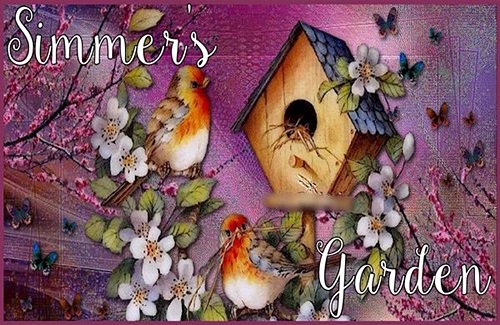Avoiding Hood Corruption
Avoiding Hood Corruption
Tue Dec 15, 2015 2:24 pm
Some things you can do in the game can lead to the neighborhood corruption and have never been fixed. They should be avoided.
Symptoms of Neighborhood Corruption:
This is not a complete list of symptoms. Some of these can be symptoms of other types of problems as well, such as bad custom content.
- Children and toddlers with LTWs (long-term wants) other than Grow Up.
- Wants that don't fit the age group (for example, a toddler who suddenly wants to go on a date).
- Memories and thought bubbles which contain squiggly lines.
- Memories being lost or totally random.
- Disappearing sims.
- Disappearing lots.
- Sims losing family members in their family tree.
- Sims becoming unplayable.
- Lots becoming unplayable.
To Avoid Neighborhood Corruption:
Do Not...
- Delete sims from the Family Bin.
The game doesn't delete the sim entirely. It deletes some of the affected sim's information and saves the sim as a 1 kb character file in your neighborhood's Characters folder. Other sims from the neighborhood who have memories of the deleted sim, who gossip about him or her, or who have other links to the deleted sim will try to spread missing information to other sims, which can create errors in the long run.
- Delete character files (from Documents\EA Games\The Sims 2\Neighborhoods\\Characters folder).
Information about sims is stored in both the Characters folder and the neighborhood's main neighborhood.package. Without the character file of the sim, your neighborhood will be left with half a sim, and will not work properly.
- Remove multi-pollination technician or multi-plantsim mods after they have been used in your neighborhood. Multi-PT and Multi-Plantsim mods consist of one package which affects the selection of the parent and a number of packages which are the new pollination technicians or plantsims. When removing this mod, only remove the package which affects the selection of the parent. If you remove one of the pollination technicians or plantsims, then you are basically deleting their character file, which will corrupt your neighborhood.
- Delete lot files (from Documents\EA Games\The Sims 2\Neighborhoods\\Lots folder).
Information about lots is stored in both the Lots folder and the neighborhood's main neighborhood.package. Without the lot file, your neighborhood will be left with half a lot, and will not work properly.
- Use the DeleteAllCharacters cheat. (boolprop)
This will partially delete all of your neighborhood's sims, leaving junk incomplete information in your neighborhood's neighborhood.package. This incomplete information will cause errors if you continue to play the neighborhood.
- Interact with Mrs. Crumplebottom, the Charlatan, the Grim Reaper, etc. in any way other than their intended in game purpose.
Why? These characters do not have playable data. These universal non-playable characters (Universal NPCs) are objects, not sims, and they are shared by all your neighborhoods. By interacting with them in any way other than what the game intends, you will create changes in your objects.package file. Errors associated with changing the objects.package file will affect all of your current & future neighborhoods, & could result in needing to re-install your game.
- Save with Sims on the telephone.
This will cause problems when the game is reset, for example when installing hacks or a new EP/SP. The sim on the other end of the phone is visiting the lot, although they are invisible - they are an off-world loiterer. If the sim making the phone call is reset, the phone call will end but the loitering sim will not be properly 'sent home'.
- Save with ghosts active on a lot.
If you save with ghosts active on a lot, the game may delete all of the tombstones on the lot.
- Allow a Sim to die with tombstones or urns in their inventory.
When a sim dies, their inventory items are deleted, as everything is treated like objects. Tombstones and urns are sims and have character file data associated with them. As mentioned, deleting a sim destroys the character file data and will cause errors in the long run via memories and gossiping from other sims who encountered the deceased sim.
- Put tombstones/urns on Open For Business display shelves.
Placing an urn or a tombstone on an Open For Business display shelf can cause the grave, and, therefore, the sim, to be duplicated. This is a known issue with any game that does not have the Family Fun Stuff patch, and appears to have been re-broken in the Ultimate Collection (which includes all available patches); it may have been re-broken prior to the Ultimate Collection. There was no patch for this error for the Mac version on discs; it is unknown if this error was fixed in the Super Collection or not. There are some game configurations in which this error may not occur, but when it does occur, there is no way to fix the corruption. This action is therefore best avoided until further data becomes available.
- Move an inhabited lot (lot with family) or an owned lot (owned business) to the Lot Bin.
The game transfers your lot's sims out of the neighborhood but does not completely erase your sims' information from the neighborhood. Sims living in the neighborhood will continue having memories of the binned lot sims, and may gossip about them. This will lead to errors in the long run. Also, placing your binned lot back into the neighborhood, or into a different neighborhood, will create new character files which are also incomplete, instead of overwriting the previous ones.
- Install an occupied lot (lot with family). This includes packaged lots that you downloaded which have families included, unless you are absolutely sure that they have been properly cleaned. Occupied lots which ship with the game are safe.
Here is the correct way to move a Sim:
SimsWiki: Moving Sims
- Bin lots that have graves.
Graves are sims. Moving a lot which contains graves to the lot bin will transfer the dead sims out of the neighborhood, but does not completely delete the sims' information from the neighborhood. This will result in the neighborhood containing partial information on those sims, which will cause errors in the long run. Placing a lot with graves into a neighborhood, even if it is the same neighborhood the lot came from, will create partial sims in the new neighborhood, which will also cause errors in the long run.
- Delete lots that have graves.
Graves are sims. As with deleting living sims, deleting dead sims (graves) will result in your neighborhood containing incomplete information on those sims, which will cause errors in the long run.
- Delete owned lots (business lots) or residential lots with home business before shutting down the business.
- Bin empty lots that have been lived in without getting rid of the off-world loiterers. [Pescado's Lot Debugger has an option to do this but it will only appear when off-world loiterers are present]
Off-World Loiterers are sims that attach themselves to the lot, temporarily & invisibly. They could appear through phone calls, for example, as the living sim on the lot communicates with the sim outside the lot. As with living sims, binning the lot will carry the invisible sim with the lot, and will cause long term errors.
- Rezone a lot with active Sims living or staying on it.
The game has different rules for different types of lots. Some lot types do not allow the lot to be saved, others could make the lot disappear from the neighborhood. Only perform such a task on empty, preferably new & unused lots.
- Remove custom careers/majors while a Sim is using them.
This will cause an error in the households of the sims who use them. Your household may not load, and could cause problems when the sim visits your other lots.
Things not to do unless you are willing to fix them using various tools/hacks:
- Delete custom or geneticized/townified skins or eyes; this can cause a corrupted skin tone for Sims using them.
This will cause all sims who were using the deleted skin or eyes to have corrupt DNA. You will have to fix the DNA of all affected sims individually in SimPE.
- Delete custom foods: This breaks want trees for Sims that had it as a favorite food.
Unless you install [You must be registered and logged in to see this link.] and are willing to reset all Sims that had a custom food set as their favorite, and are willing to remove all memories about the custom food using SimPE.
- Let Samantha Ottomas' pregnancy come to term.
Samantha Ottomas is pregnant with babies that do not have complete data, unless you fully patched your Seasons game prior to loading or creating the neighborhood for the first time after installing Seasons.
- Delete tombstones/urns.
Unless you have [You must be registered and logged in to see this link.] hack installed.
- Resurrect dead pre-made Sims that shipped with the game; most of them have missing data (Skip Broke, Darleen Dreamer ect).
Unless you fully read and follow the proper instructions in the following guide:
SimsWiki Tutorial: Resurrecting Tips
~ Sims Wiki
Symptoms of Neighborhood Corruption:
This is not a complete list of symptoms. Some of these can be symptoms of other types of problems as well, such as bad custom content.
- Children and toddlers with LTWs (long-term wants) other than Grow Up.
- Wants that don't fit the age group (for example, a toddler who suddenly wants to go on a date).
- Memories and thought bubbles which contain squiggly lines.
- Memories being lost or totally random.
- Disappearing sims.
- Disappearing lots.
- Sims losing family members in their family tree.
- Sims becoming unplayable.
- Lots becoming unplayable.
To Avoid Neighborhood Corruption:
Do Not...
- Delete sims from the Family Bin.
The game doesn't delete the sim entirely. It deletes some of the affected sim's information and saves the sim as a 1 kb character file in your neighborhood's Characters folder. Other sims from the neighborhood who have memories of the deleted sim, who gossip about him or her, or who have other links to the deleted sim will try to spread missing information to other sims, which can create errors in the long run.
- Delete character files (from Documents\EA Games\The Sims 2
Information about sims is stored in both the Characters folder and the neighborhood's main neighborhood.package. Without the character file of the sim, your neighborhood will be left with half a sim, and will not work properly.
- Remove multi-pollination technician or multi-plantsim mods after they have been used in your neighborhood. Multi-PT and Multi-Plantsim mods consist of one package which affects the selection of the parent and a number of packages which are the new pollination technicians or plantsims. When removing this mod, only remove the package which affects the selection of the parent. If you remove one of the pollination technicians or plantsims, then you are basically deleting their character file, which will corrupt your neighborhood.
- Delete lot files (from Documents\EA Games\The Sims 2
Information about lots is stored in both the Lots folder and the neighborhood's main neighborhood.package. Without the lot file, your neighborhood will be left with half a lot, and will not work properly.
- Use the DeleteAllCharacters cheat. (boolprop)
This will partially delete all of your neighborhood's sims, leaving junk incomplete information in your neighborhood's neighborhood.package. This incomplete information will cause errors if you continue to play the neighborhood.
- Interact with Mrs. Crumplebottom, the Charlatan, the Grim Reaper, etc. in any way other than their intended in game purpose.
Why? These characters do not have playable data. These universal non-playable characters (Universal NPCs) are objects, not sims, and they are shared by all your neighborhoods. By interacting with them in any way other than what the game intends, you will create changes in your objects.package file. Errors associated with changing the objects.package file will affect all of your current & future neighborhoods, & could result in needing to re-install your game.
- Save with Sims on the telephone.
This will cause problems when the game is reset, for example when installing hacks or a new EP/SP. The sim on the other end of the phone is visiting the lot, although they are invisible - they are an off-world loiterer. If the sim making the phone call is reset, the phone call will end but the loitering sim will not be properly 'sent home'.
- Save with ghosts active on a lot.
If you save with ghosts active on a lot, the game may delete all of the tombstones on the lot.
- Allow a Sim to die with tombstones or urns in their inventory.
When a sim dies, their inventory items are deleted, as everything is treated like objects. Tombstones and urns are sims and have character file data associated with them. As mentioned, deleting a sim destroys the character file data and will cause errors in the long run via memories and gossiping from other sims who encountered the deceased sim.
- Put tombstones/urns on Open For Business display shelves.
Placing an urn or a tombstone on an Open For Business display shelf can cause the grave, and, therefore, the sim, to be duplicated. This is a known issue with any game that does not have the Family Fun Stuff patch, and appears to have been re-broken in the Ultimate Collection (which includes all available patches); it may have been re-broken prior to the Ultimate Collection. There was no patch for this error for the Mac version on discs; it is unknown if this error was fixed in the Super Collection or not. There are some game configurations in which this error may not occur, but when it does occur, there is no way to fix the corruption. This action is therefore best avoided until further data becomes available.
- Move an inhabited lot (lot with family) or an owned lot (owned business) to the Lot Bin.
The game transfers your lot's sims out of the neighborhood but does not completely erase your sims' information from the neighborhood. Sims living in the neighborhood will continue having memories of the binned lot sims, and may gossip about them. This will lead to errors in the long run. Also, placing your binned lot back into the neighborhood, or into a different neighborhood, will create new character files which are also incomplete, instead of overwriting the previous ones.
- Install an occupied lot (lot with family). This includes packaged lots that you downloaded which have families included, unless you are absolutely sure that they have been properly cleaned. Occupied lots which ship with the game are safe.
Here is the correct way to move a Sim:
SimsWiki: Moving Sims
- Bin lots that have graves.
Graves are sims. Moving a lot which contains graves to the lot bin will transfer the dead sims out of the neighborhood, but does not completely delete the sims' information from the neighborhood. This will result in the neighborhood containing partial information on those sims, which will cause errors in the long run. Placing a lot with graves into a neighborhood, even if it is the same neighborhood the lot came from, will create partial sims in the new neighborhood, which will also cause errors in the long run.
- Delete lots that have graves.
Graves are sims. As with deleting living sims, deleting dead sims (graves) will result in your neighborhood containing incomplete information on those sims, which will cause errors in the long run.
- Delete owned lots (business lots) or residential lots with home business before shutting down the business.
- Bin empty lots that have been lived in without getting rid of the off-world loiterers. [Pescado's Lot Debugger has an option to do this but it will only appear when off-world loiterers are present]
Off-World Loiterers are sims that attach themselves to the lot, temporarily & invisibly. They could appear through phone calls, for example, as the living sim on the lot communicates with the sim outside the lot. As with living sims, binning the lot will carry the invisible sim with the lot, and will cause long term errors.
- Rezone a lot with active Sims living or staying on it.
The game has different rules for different types of lots. Some lot types do not allow the lot to be saved, others could make the lot disappear from the neighborhood. Only perform such a task on empty, preferably new & unused lots.
- Remove custom careers/majors while a Sim is using them.
This will cause an error in the households of the sims who use them. Your household may not load, and could cause problems when the sim visits your other lots.
Things not to do unless you are willing to fix them using various tools/hacks:
- Delete custom or geneticized/townified skins or eyes; this can cause a corrupted skin tone for Sims using them.
This will cause all sims who were using the deleted skin or eyes to have corrupt DNA. You will have to fix the DNA of all affected sims individually in SimPE.
- Delete custom foods: This breaks want trees for Sims that had it as a favorite food.
Unless you install [You must be registered and logged in to see this link.] and are willing to reset all Sims that had a custom food set as their favorite, and are willing to remove all memories about the custom food using SimPE.
- Let Samantha Ottomas' pregnancy come to term.
Samantha Ottomas is pregnant with babies that do not have complete data, unless you fully patched your Seasons game prior to loading or creating the neighborhood for the first time after installing Seasons.
- Delete tombstones/urns.
Unless you have [You must be registered and logged in to see this link.] hack installed.
- Resurrect dead pre-made Sims that shipped with the game; most of them have missing data (Skip Broke, Darleen Dreamer ect).
Unless you fully read and follow the proper instructions in the following guide:
SimsWiki Tutorial: Resurrecting Tips
~ Sims Wiki
Permissions in this forum:
You cannot reply to topics in this forum|
|
|